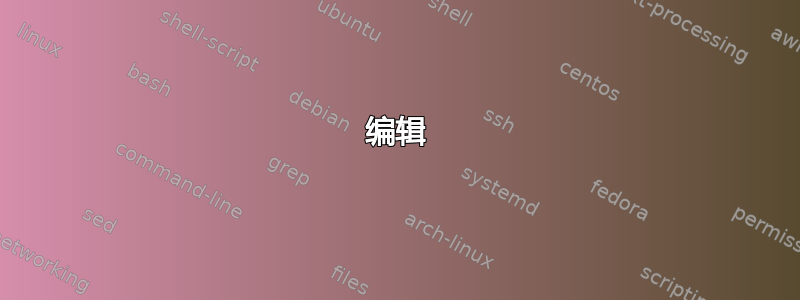
按照 Apache 网站上的说明,我在 httpd.conf 文件末尾添加了以下内容:
RewriteEngine on
RewriteMap lowercase int:tolower
#define the map file
RewriteMap vhost txt:/web-data/vhost.map
# deal with aliases as above
RewriteCond %{REQUEST_URI} !^/icons/
RewriteCond %{REQUEST_URI} !^/cgi-bin/
RewriteCond ${lowercase:%{SERVER_NAME}} ^(.+)$
# this does the file-based remap
RewriteCond ${vhost:%1} ^(/.*)$
RewriteRule ^/(.*)$ %1/httpdocs/$1
RewriteCond %{REQUEST_URI} ^/cgi-bin/
RewriteCond ${lowercase:%{SERVER_NAME}} ^(.+)$
RewriteCond ${vhost:%1} ^(/.*)$
RewriteRule ^/(.*)$ %1/cgi-bin/$1 [H=cgi-script]
当我运行时service httpd start出现以下错误:
RewriteMap: file for map vhost not found:/web-data/vhost.map
我已三遍检查该文件是否存在、是否具有读取权限以及引用中的拼写是否正确。我可能遗漏了什么?
编辑
结果ls -lZ/web-data/
drwxrwsr-x. root www unconfined_u:object_r:file_t:s0 logs
drwx------. root root system_u:object_r:file_t:s0 lost+found
-rw-r--r--. root www unconfined_u:object_r:file_t:s0 vhost.map
drwxrwsr-x. root www unconfined_u:object_r:file_t:s0 vhosts
答案1
ls -lZ /var/www/html比较和的输出ls -lZ /web-data。另外,检查您的系统日志,应该有一个相应的 SELinux 错误及其详细信息。
在此期间,请尝试以下操作:
更改上下文
/web-data以匹配/var/www/html使用chcon命令的上下文,例如:chcon --reference=/var/www/html /web-data灰心: 你也可以暂时地禁用 SELinux 并查看错误是否消失


