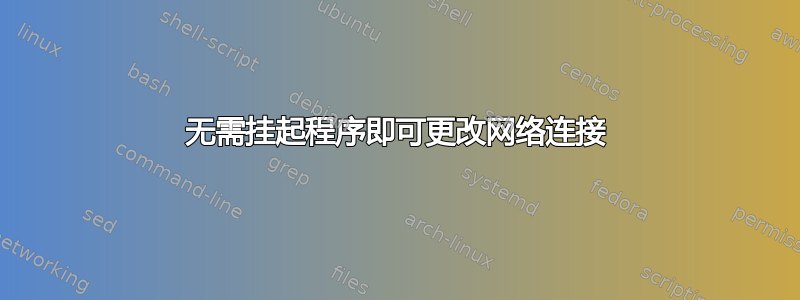
我在远程计算机上运行一个程序,如果我通过在适配器属性中指定另一个网关和 DNS 地址来更改网络,该程序将照常工作,不会出现任何问题。
但是,当我从命令行进行网络切换时,如下所示:
netsh int ip set address "Local Area Connection" static 169.254.144.10 255.255.255.0 169.254.144.200 1
netsh int ip set dns "Local Area Connection" static 169.254.144.200 primary validate=no
它会使程序在 Windows 8 上挂起,在 Windows 7 上它将正常工作,直到您尝试退出窗口,只有那时它才会说它没有响应。
我尝试转储配置并恢复它(netsh interface dump和netsh exec dumpfile.dat),但我无法测试这种方法,因为在转储文件中没有提到网关或 DNS——不知道为什么它没有包含在那里,因为那是必不可少的……
在更多计算机上测试了此行为。在我看来,通过命令进行更改似乎更及时,因为当我使用上述命令运行脚本时,我可以看到任务栏上的一些在线相关图标断开连接然后重新连接。当我手动切换时,它们甚至不会闪烁。我猜驱动器映射会暂时断开连接,这就是程序挂起的原因……
那么手动更改网络和使用 netsh 命令有什么区别?如何从命令更改为以相同方式实现切换?
该程序具有文本用户界面,在命令窗口中打开。它必须从映射驱动器运行,因为 cmd 不支持 UNC 路径。
挂起时的详细信息:
Problem signature:
Problem Event Name: InPageError
Error Status Code: c000020c
Faulting Media Type: 00000000
OS Version: 6.1.7601.2.1.0.256.48
Locale ID: 1048
Additional Information 1: 9189
Additional Information 2: 9189fca27356e4825c153d6761541c45
Additional Information 3: 5c2b
Additional Information 4: 5c2b4817a0e33e756d6f79da7728e015
远程计算机是 Windows 2008 服务器,但我在本地运行该程序。
我的转储文件:
#========================
# Interface configuration
#========================
pushd interface
popd
# End of interface configuration
# ----------------------------------
# IPHTTPS Configuration
# ----------------------------------
pushd interface httpstunnel
reset
popd
# End of IPHTTPS configuration
# ----------------------------------
# IPv4 Configuration
# ----------------------------------
pushd interface ipv4
reset
set global icmpredirects=enabled
add route prefix=0.0.0.0/0 interface="Local Area Connection" nexthop=169.254.144.200 metric=1 publish=Yes
add address name="VirtualBox Host-Only Network" address=192.168.56.1 mask=255.255.255.0
add address name="VMware Network Adapter VMnet1" address=192.168.6.1 mask=255.255.255.0
add address name="VMware Network Adapter VMnet8" address=192.168.111.1 mask=255.255.255.0
add address name="Local Area Connection" address=169.254.144.155 mask=255.255.255.0
popd
# End of IPv4 configuration
# ----------------------------------
# IPv6 Configuration
# ----------------------------------
pushd interface ipv6
reset
set interface interface="Teredo Tunneling Pseudo-Interface" forwarding=disabled advertise=disabled mtu=1280 metric=0 siteprefixlength=0 nud=disabled routerdiscovery=disabled managedaddress=disabled otherstateful=disabled weakhostsend=disabled weakhostreceive=disabled ignoredefaultroutes=disabled advertisedrouterlifetime=0 advertisedefaultroute=disabled currenthoplimit=0 forcearpndwolpattern=disabled enabledirectedmacwolpattern=disabled
popd
# End of IPv6 configuration
# ----------------------------------
# ISATAP Configuration
# ----------------------------------
pushd interface isatap
popd
# End of ISATAP configuration
# ----------------------------------
# 6to4 Configuration
# ----------------------------------
pushd interface 6to4
reset
popd
# End of 6to4 configuration
# ----------------------------------
# ISATAP Configuration
# ----------------------------------
pushd interface isatap
popd
# End of ISATAP configuration
#========================
# Port Proxy configuration
#========================
pushd interface portproxy
reset
popd
# End of Port Proxy configuration
# ----------------------------------
# TCP Configuration
# ----------------------------------
pushd interface tcp
reset
set global rss=enabled chimney=automatic autotuninglevel=normal congestionprovider=none ecncapability=disabled timestamps=disabled netdma=enabled dca=enabled
Dump has failed when retreiving chimneyapplication settings.
Dump has failed when retreiving chimneyapplication settings.
Dump has failed when retreiving chimneyapplication settings.
Dump has failed when retreiving chimneyapplication settings.
popd
# End of TCP configuration
# ----------------------------------
# Teredo Configuration
# ----------------------------------
pushd interface teredo
set state type=client servername=teredo.ipv6.microsoft.com. servervirtualip=0.0.0.0
popd
# End of Teredo configuration
# ----------------------------------
# 6to4 Configuration
# ----------------------------------
pushd interface 6to4
reset
popd
# End of 6to4 configuration


