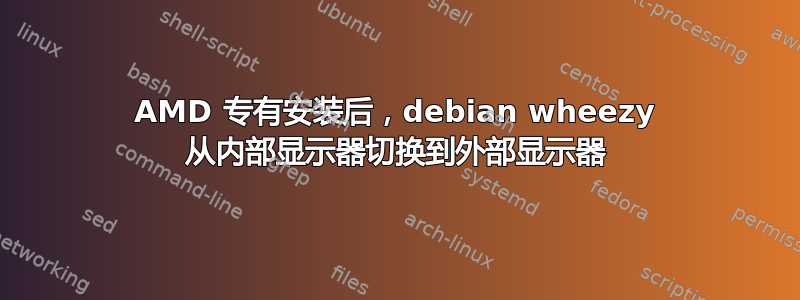
首先我想说这是我第一次尝试建立Linux发行版。使用 Debian 7.8 时,我可能高估了自己。我有以下显卡:
lspci -nn | grep VGA
01:00.0 VGA compatible controller [0300]: Advanced Micro Devices [AMD] nee ATI Whistler [AMD Radeon HD 6600M Series]
安装后我刚刚遇到黑屏。但在来自的帮助下wiki.debian.org/ATIProprietary我能够摆脱黑屏并使用 Gnome3。但首先我也遇到了黑屏,但这一次的问题是在初始化期间显示器切换到外部显示器。于是我插上 HDMI 线,可以看到我的 Gnome3 工作正常。
我想实现当没有插入外部显示器电缆时,显示器不会切换到外部。另一方面,如果我插入外接显示器,它会切换到外接显示器,那就太好了。我确实认为这可以通过操作 xorg.conf 文件来实现,但遗憾的是我不知道如何实现。
编辑
xorg.conf看起来像这样:
Section "ServerLayout"
Identifier "aticonfig Layout"
Screen 0 "aticonfig-Screen[0]-0" 0 0
EndSection
Section "Module"
EndSection
Section "Monitor"
Identifier "aticonfig-Monitor[0]-0"
Option "VendorName" "ATI Proprietary Driver"
Option "ModelName" "Generic Autodetecting Monitor"
Option "DPMS" "true"
EndSection
Section "Device"
Identifier "aticonfig-Device[0]-0"
Driver "fglrx"
BusID "PCI:1:0:0"
EndSection
Section "Screen"
Identifier "aticonfig-Screen[0]-0"
Device "aticonfig-Device[0]-0"
Monitor "aticonfig-Monitor[0]-0"
DefaultDepth 24
SubSection "Display"
Viewport 0 0
Depth 24
EndSubSection
EndSection
使用系统设置中的显示我无法切换到笔记本电脑显示器。我可以更改外接显示器的设置,并且只能镜像笔记本电脑显示器上的输出。如果您需要信息,请告诉我。


