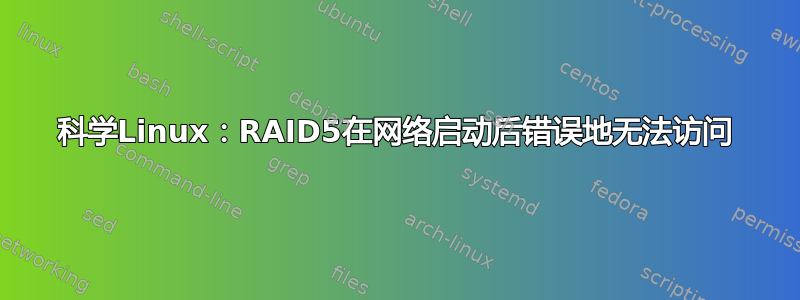
运行旧版科学版 Linux 6.0 的服务器在重启时因尝试从同一子网中的应用程序服务器加载一些垃圾而因启用的网络启动而受到损坏(我看到它卡在旧版 Novell 安装过程中的某个地方)。重启以 grub 菜单结束,但没有可用的磁盘(找不到任何分区或内核,只能重新安装 grub)。操作系统和数据分区位于配置为两个卷的单个 raid 上,其中 Raid 1 用于操作系统,RAID 5 用于数据。我启动了一个实时系统,至少可以看到以下卷:
[root@livecd dev]# gdisk /dev/sdb
GPT fdisk (gdisk) version 0.8.4
Partition table scan:
MBR: MBR only
BSD: not present
APM: not present
GPT: present
Found valid MBR and GPT. Which do you want to use?
1 - MBR
2 - GPT
3 - Create blank GPT
Your answer: 2
Using GPT and creating fresh protective MBR.
Command (? for help): i
Partition number (1-2): 1
Partition GUID code: EBD0A0A2-B9E5-4433-87C0-68B6B72699C7 (Microsoft basic data)
Partition unique GUID: BC2FE104-31B6-4E92-9DBF-B0C4DD581804
First sector: 999424 (at 488.0 MiB)
Last sector: 9765625855 (at 4.5 TiB)
Partition size: 9764626432 sectors (4.5 TiB)
Attribute flags: 0000000000000000
Partition name: ''
与parted类似:
[root@livecd dev]# parted /dev/sdb print
Warning: /dev/sdb contains GPT signatures, indicating that it has a GPT table.
However, it does not have a valid fake msdos partition table, as it should.
Perhaps it was corrupted -- possibly by a program that doesn't understand GPT
partition tables. Or perhaps you deleted the GPT table, and are now using an
msdos partition table. Is this a GPT partition table?
Yes/No? Yes
Model: SMC SMC2108 (scsi)
Disk /dev/sdb: 9995GB
Sector size (logical/physical): 512B/512B
Partition Table: gpt
Number Start End Size File system Name Flags
1 512MB 5000GB 4999GB ext4
2 5000GB 9995GB 4995GB ext4
/proc/partitions 仅显示原始设备(sda + sdb),从不显示可以作为 ext4 挂载的设备(sdb1、sdb2)。lsblk 仅显示整个磁盘:
[root@livecd dev]# lsblk -t /dev/sdb
NAME ALIGNMENT MIN-IO OPT-IO PHY-SEC LOG-SEC ROTA SCHED RQ-SIZE RA
sdb 0 512 0 512 512 1 cfq 128 128
(blkid 没有内容)。有没有可能从两个 sdb 分区中获取数据,我只获取了它们的分区唯一 GUID,但无法使用它们来挂载设备。
非常感谢您提供有关如何访问数据的任何提示!


