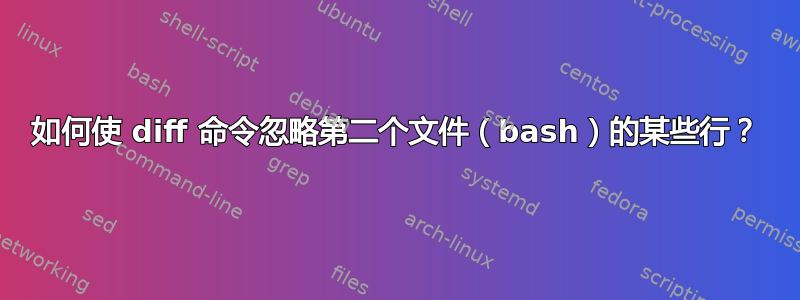
例如:
文件1.txt:
I need to buy apples.
I need to run the laundry.
I need to wash the dog.
I need to get the car detailed.
文件2.txt
I need to buy apples.
I need to run the laundry.
I need to wash the car.
I need to get the car detailed.
文件3.txt
I need to wash the car.
如果我这样做diff file1.txt file2.txt,则 diff 命令应忽略 file3.txt 中存在的语句(如果 file2.txt 中存在该语句)。所以,在这种情况下,应该没有区别。
使用忽略标志 ( diff -I "$line") 不会有帮助,因为它会在两个文件中找到模式。
我怎样才能做到这一点?
答案1
解决方法是删除相应的行,然后对其进行比较。也就是说, 和file1看起来file2都像:
I need to buy apples.
I need to run the laundry.
I need to get the car detailed.
grep您可以使用,perl和的组合来执行此操作sed:
$ lines_to_ignore=$(grep -nFf file3 file2 | perl -pe 's|^(\d+):.*|$1s/.//g;|')
$ echo $lines_to_ignore
3s/.//g;
$ diff <(sed "$lines_to_ignore" file1) <(sed "$lines_to_ignore" file2)
$ echo $?
0
- 我用来
grep获取匹配的行(以及行号)file2 - 然后我用来
perl从输出中获取行号grep并从中生成 sed 命令(Ns/.//g删除第 N 行上的每个字符)。 sed然后,我使用进程替换将在文件上运行这些命令的结果提供给diff.
答案2
你可以在这里结合diff和combine:
$ diff file1.txt <(combine file2.txt NOT file3.txt)
3d2
< I need to wash the dog.
更新以反映 OP 中的更改。
答案3
使用 grep 选项从文件中过滤掉行
$ diff f1 f2
3c3
< I need to wash the dog.
---
> I need to wash the car.
$ diff <( grep -v -f f3 -x f1) <( grep -v -f f3 -x f2)
3d2
< I need to wash the dog.
在哪里
<( )是创建临时文件的 bash 语法- 在 grep 中
-x匹配整个谎言-f f3从文件 f3 中获取模式-v显示不匹配的模式
答案4
diff可能不是正确的工具。听起来你需要使用comm,它将每一行分类为在一个文件中、在另一个文件中或在两个文件中共有。
但关键的限制是comm需要对两个输入文件进行排序


