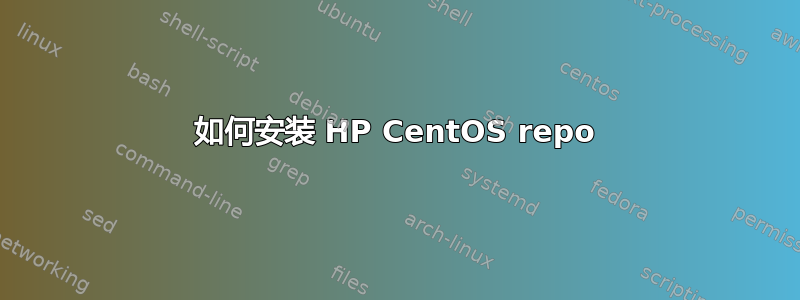
我一直在寻找答案,但找不到任何适合我的方法。
我想为我的新 ML310e Gen8 服务器安装 HP CentOS repo,以便我可以为其设置洞察管理软件等。
谢谢
答案1
您正在寻找HP 软件交付存储库 (HP-SDR)。 这安装过程在这里有详细记录。
我通过 Puppet 完成此操作,但手动运行也没什么大不了的:
有 HP 管理组件包 (MCP) 和 HP ProLiant 支持包 (SPP)。从技术上讲,CentOS 应该使用 MCP,而 Red Hat 应该使用 SPP。我在所有事情上都使用 HP SPP。
对于你的情况,只需下载添加repo脚本脚本。该脚本很愚蠢,因为它需要redhat-lsb安装包。最后,您的命令将如下所示:
# sh add_repo.sh -d RedHat spp
完成后,您可以通过 yum 安装 HP 代理。对于您的服务器,我推荐以下方法:如果您有动态智能阵列控制器,yum install hp-snmp-agents hpssa hp-health hp-smh-templates hpsmh hpssacli hponcfg也许可以这样做。yum install kmod-hpahcisr
完整命令用法:
[root@mdmarra ~]# sh add_repo.sh
Usage: add_repo.sh <RepoName>
eg: where <RepoName> might be "spp" (Support Pack for Proliant)
or any directory found in http://downloads.linux.hp.com/SDR/repo
Normally the distribution, version, architecture and other information
is auto-detected. You made override these attributes with the following:
[ -a <Architecture> ] override to specified Linux architecture
[ -d <Distribution> ] override to specified Linux distribution
[ -r <Release> ] override to specified Linux release
[ -R <Revision> ] override to specified product revison
[ -o <OutputDirectory> ] override default output directory
[ -s <APTConfigFile> ] override default APT configuration file
[ -y <YUMConfigFile> ] override default YUM configuration file
[ -z <ZYPPConfigFile> ] override default ZYPP configuration file
[ -m <TransportMethod> ] override default transport protocol
(ftp or http)
[ -w <WaystationHost> ] override default waystation host
[ -u <URLPrefix> ] override default URL prefix


