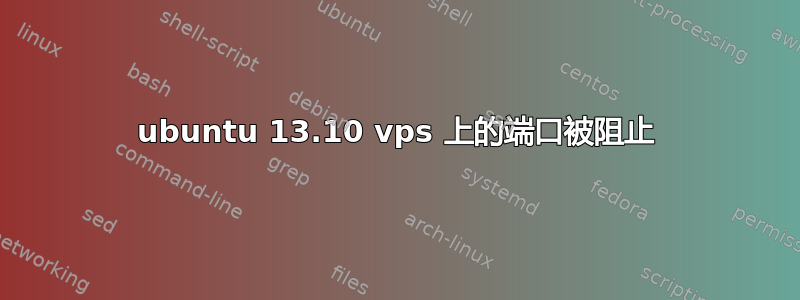
我一直在寻找答案,我得到了一个运行 ubuntu 13.10 的廉价 vps 服务器,并安装了 webmin,它应该允许我访问 serverip:10000
但我无法连接它,并且诸如 yougetsignal.com 之类的端口检查器说该端口已关闭。
我尝试运行:iptables -A INPUT -p tcp -d 0/0 -s 0/0 --dport 10000 -j ACCEPT
(以及在谷歌上发现的许多其他变体,保存,重新启动等等)
当我运行 netstat -an | grep "LISTEN " 时,我可以看到: tcp 0 0 0.0.0.0:10000 0.0.0.0:* LISTEN
ifconfig 没有显示任何本地 IP,所以应该直接连接到互联网。没有安装防火墙,“ufw”命令无法识别。
我还刷新了 iptables 并将输入、输出、转发设置为接受。
显然,唯一开放的端口是端口 22,我使用该端口通过 ssh 连接它,即使端口 80 已关闭。
(主要是我试图在端口 6121 上运行另一项服务,结果相同,它正在监听,但仍然被阻止连接)
为什么所有这些端口都被阻止了?我如何打开端口并连接/使用我的服务器?
编辑> netstat -ntlp 的结果:
Active Internet connections (only servers)
Proto Recv-Q Send-Q Local Address Foreign Address State PID/Program name
tcp 0 0 127.0.0.1:587 0.0.0.0:* LISTEN 557/sendmail: MTA:
tcp 0 0 0.0.0.0:10000 0.0.0.0:* LISTEN 648/perl
tcp 0 0 0.0.0.0:80 0.0.0.0:* LISTEN 610/apache2
tcp 0 0 0.0.0.0:22 0.0.0.0:* LISTEN 425/sshd
tcp 0 0 127.0.0.1:25 0.0.0.0:* LISTEN 557/sendmail: MTA:
tcp 0 0 0.0.0.0:6121 0.0.0.0:* LISTEN 4712/python
tcp6 0 0 :::22 :::* LISTEN 425/sshd
iptables --list 的结果:
Chain INPUT (policy ACCEPT)
target prot opt source destination
ACCEPT tcp -- anywhere anywhere tcp dpt:6121
ACCEPT tcp -- anywhere anywhere tcp dpt:webmin
Chain FORWARD (policy ACCEPT)
target prot opt source destination
Chain OUTPUT (policy ACCEPT)
target prot opt source destination
我收到了主机的回复“我们不会关闭或阻止任何端口。请确保您已禁用 iptables。”


