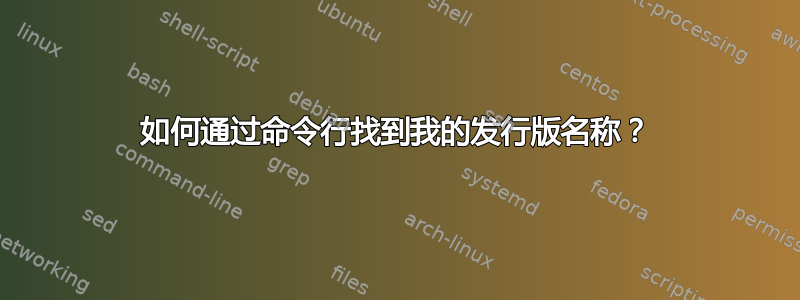
是否有任何命令可以输出您的发行版名称,例如:CentOS Ubuntu 等?
我希望制作一个脚本,为每个发行版执行不同批次的命令,并且我需要知道如何使用命令执行此类操作。
答案1
下面是一个完成这项工作的 shell 脚本片段:
# try various methods, in order of preference, to detect distro
# store result in variable '$distro'
if type lsb_release >/dev/null 2>&1 ; then
distro=$(lsb_release -i -s)
elif [ -e /etc/os-release ] ; then
distro=$(awk -F= '$1 == "ID" {print $2}' /etc/os-release)
elif [ -e /etc/some-other-release-file ] ; then
distro=$(ihavenfihowtohandleotherhypotheticalreleasefiles)
fi
# convert to lowercase
distro=$(printf '%s\n' "$distro" | LC_ALL=C tr '[:upper:]' '[:lower:]')
# now do different things depending on distro
case "$distro" in
debian*) commands-for-debian ;;
centos*) commands-for-centos ;;
ubuntu*) commands-for-ubuntu ;;
mint*) commands-for-mint ;;
*) echo "unknown distro: '$distro'" ; exit 1 ;;
esac
您可能希望在语句中使用比打印错误消息并中止更有用的默认 ( *) 操作。case
答案2
尝试以下命令:
cat /etc/*-release
或者
lsb_release -a
仅查找发行版名称和版本:
cat /etc/issue
答案3
您可以使用 :
cat /etc/os-release或者lsb_release -a对于 Debiancat /etc/*-release或lsb_release -a适用于 CentOS/Ubuntu。


