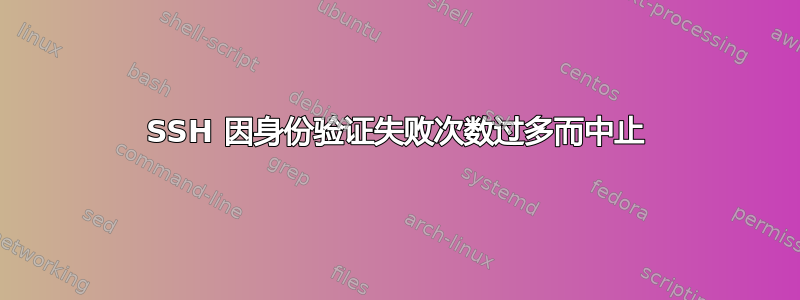
我正在尝试运行这个简单的配置脚本vagrant up但是在运行命令时遇到错误vagrant provision。
我读到我需要创建一个/etc/ansible/hosts文件,我已经完成了,并填充了以下内容:
[vagrant]
192.168.222.111
我的 SSH 配置(删除了一些细节):
Host default
HostName 127.0.0.1
User vagrant
Port 2222
UserKnownHostsFile /dev/null
StrictHostKeyChecking no
PasswordAuthentication no
IdentityFile /Users/ashleyconnor/.vagrant.d/insecure_private_key
IdentitiesOnly yes
LogLevel FATAL
Host server
HostName XXX.XXX.XXX.XXX
User ash
PreferredAuthentications publickey
IdentityFile ~/.ssh/ash_ovh
Host deployer
HostName XXX.XXX.XXX.XXX
User deployer
PreferredAuthentications publickey
IdentityFile ~/.ssh/deployer_ovh
Host bitbucket.org
PreferredAuthentications publickey
IdentityFile ~/.ssh/bitbucket
Host github.com
PreferredAuthentications publickey
IdentityFile ~/.ssh/github
Host staging
HostName 192.168.56.10
User deployer
PreferredAuthentications publickey
IdentityFile ~/.ssh/id_rsa
我收到的 SSH 输出似乎搅乱了我所有的密钥:
<192.168.222.111> ESTABLISH CONNECTION FOR USER: vagrant
<192.168.222.111> REMOTE_MODULE setup
<192.168.222.111> EXEC ['ssh', '-C', '-tt', '-vvv', '-o', 'ControlMaster=auto', '-o', 'ControlPersist=60s', '-o', 'ControlPath=/Users/ashleyconnor/.ansible/cp/ansible-ssh-%h-%p-%r', '-o', 'IdentityFile=/Users/ashleyconnor/.vagrant.d/insecure_private_key', '-o', 'KbdInteractiveAuthentication=no', '-o', 'PreferredAuthentications=gssapi-with-mic,gssapi-keyex,hostbased,publickey', '-o', 'PasswordAuthentication=no', '-o', 'User=vagrant', '-o', 'ConnectTimeout=10', '192.168.222.111', "/bin/sh -c 'mkdir -p $HOME/.ansible/tmp/ansible-tmp-1394317116.44-226619545527061 && chmod a+rx $HOME/.ansible/tmp/ansible-tmp-1394317116.44-226619545527061 && echo $HOME/.ansible/tmp/ansible-tmp-1394317116.44-226619545527061'"]
fatal: [192.168.222.111] => SSH encountered an unknown error. The output was:
OpenSSH_6.2p2, OSSLShim 0.9.8r 8 Dec 2011
debug1: Reading configuration data /Users/ashleyconnor/.ssh/config
debug1: Reading configuration data /etc/ssh_config
debug1: /etc/ssh_config line 20: Applying options for *
debug1: /etc/ssh_config line 53: Applying options for *
debug1: auto-mux: Trying existing master
debug1: Control socket "/Users/ashleyconnor/.ansible/cp/ansible-ssh-192.168.222.111-22-vagrant" does not exist
debug2: ssh_connect: needpriv 0
debug1: Connecting to 192.168.222.111 [192.168.222.111] port 22.
debug2: fd 3 setting O_NONBLOCK
debug1: fd 3 clearing O_NONBLOCK
debug1: Connection established.
debug3: timeout: 10000 ms remain after connect
debug3: Incorrect RSA1 identifier
debug3: Could not load "/Users/ashleyconnor/.vagrant.d/insecure_private_key" as a RSA1 public key
debug1: identity file /Users/ashleyconnor/.vagrant.d/insecure_private_key type -1
debug1: identity file /Users/ashleyconnor/.vagrant.d/insecure_private_key-cert type -1
debug1: Enabling compatibility mode for protocol 2.0
debug1: Local version string SSH-2.0-OpenSSH_6.2
debug1: Remote protocol version 2.0, remote software version OpenSSH_5.9p1 Debian-5ubuntu1
debug1: match: OpenSSH_5.9p1 Debian-5ubuntu1 pat OpenSSH_5*
debug2: fd 3 setting O_NONBLOCK
debug3: load_hostkeys: loading entries for host "192.168.222.111" from file "/Users/ashleyconnor/.ssh/known_hosts"
debug3: load_hostkeys: found key type RSA in file /Users/ashleyconnor/.ssh/known_hosts:20
debug3: load_hostkeys: loaded 1 keys
debug3: order_hostkeyalgs: prefer hostkeyalgs: [email protected],[email protected],ssh-rsa
debug1: SSH2_MSG_KEXINIT sent
debug1: SSH2_MSG_KEXINIT received
debug2: kex_parse_kexinit: diffie-hellman-group-exchange-sha256,diffie-hellman-group-exchange-sha1,diffie-hellman-group14-sha1,diffie-hellman-group1-sha1
debug2: kex_parse_kexinit: [email protected],[email protected],ssh-rsa,[email protected],[email protected],ssh-dss
debug2: kex_parse_kexinit: aes128-ctr,aes192-ctr,aes256-ctr,arcfour256,arcfour128,[email protected],[email protected],aes128-cbc,3des-cbc,blowfish-cbc,cast128-cbc,aes192-cbc,aes256-cbc,arcfour,[email protected]
debug2: kex_parse_kexinit: aes128-ctr,aes192-ctr,aes256-ctr,arcfour256,arcfour128,[email protected],[email protected],aes128-cbc,3des-cbc,blowfish-cbc,cast128-cbc,aes192-cbc,aes256-cbc,arcfour,[email protected]
debug2: kex_parse_kexinit: [email protected],[email protected],[email protected],[email protected],[email protected],[email protected],[email protected],[email protected],[email protected],hmac-md5,hmac-sha1,[email protected],[email protected],hmac-sha2-256,hmac-sha2-512,hmac-ripemd160,[email protected],hmac-sha1-96,hmac-md5-96
debug2: kex_parse_kexinit: [email protected],[email protected],[email protected],[email protected],[email protected],[email protected],[email protected],[email protected],[email protected],hmac-md5,hmac-sha1,[email protected],[email protected],hmac-sha2-256,hmac-sha2-512,hmac-ripemd160,[email protected],hmac-sha1-96,hmac-md5-96
debug2: kex_parse_kexinit: [email protected],zlib,none
debug2: kex_parse_kexinit: [email protected],zlib,none
debug2: kex_parse_kexinit:
debug2: kex_parse_kexinit:
debug2: kex_parse_kexinit: first_kex_follows 0
debug2: kex_parse_kexinit: reserved 0
debug2: kex_parse_kexinit: ecdh-sha2-nistp256,ecdh-sha2-nistp384,ecdh-sha2-nistp521,diffie-hellman-group-exchange-sha256,diffie-hellman-group-exchange-sha1,diffie-hellman-group14-sha1,diffie-hellman-group1-sha1
debug2: kex_parse_kexinit: ssh-rsa,ssh-dss,ecdsa-sha2-nistp256
debug2: kex_parse_kexinit: aes128-ctr,aes192-ctr,aes256-ctr,arcfour256,arcfour128,aes128-cbc,3des-cbc,blowfish-cbc,cast128-cbc,aes192-cbc,aes256-cbc,arcfour,[email protected]
debug2: kex_parse_kexinit: aes128-ctr,aes192-ctr,aes256-ctr,arcfour256,arcfour128,aes128-cbc,3des-cbc,blowfish-cbc,cast128-cbc,aes192-cbc,aes256-cbc,arcfour,[email protected]
debug2: kex_parse_kexinit: hmac-md5,hmac-sha1,[email protected],hmac-sha2-256,hmac-sha2-256-96,hmac-sha2-512,hmac-sha2-512-96,hmac-ripemd160,[email protected],hmac-sha1-96,hmac-md5-96
debug2: kex_parse_kexinit: hmac-md5,hmac-sha1,[email protected],hmac-sha2-256,hmac-sha2-256-96,hmac-sha2-512,hmac-sha2-512-96,hmac-ripemd160,[email protected],hmac-sha1-96,hmac-md5-96
debug2: kex_parse_kexinit: none,[email protected]
debug2: kex_parse_kexinit: none,[email protected]
debug2: kex_parse_kexinit:
debug2: kex_parse_kexinit:
debug2: kex_parse_kexinit: first_kex_follows 0
debug2: kex_parse_kexinit: reserved 0
debug2: mac_setup: found hmac-md5
debug1: kex: server->client aes128-ctr hmac-md5 [email protected]
debug2: mac_setup: found hmac-md5
debug1: kex: client->server aes128-ctr hmac-md5 [email protected]
debug1: SSH2_MSG_KEX_DH_GEX_REQUEST(1024<1024<8192) sent
debug1: expecting SSH2_MSG_KEX_DH_GEX_GROUP
debug2: dh_gen_key: priv key bits set: 119/256
debug2: bits set: 527/1024
debug1: SSH2_MSG_KEX_DH_GEX_INIT sent
debug1: expecting SSH2_MSG_KEX_DH_GEX_REPLY
debug1: Server host key: RSA 50:db:75:ba:11:2f:43:c9:ab:14:40:6d:7f:a1:ee:e3
debug3: load_hostkeys: loading entries for host "192.168.222.111" from file "/Users/ashleyconnor/.ssh/known_hosts"
debug3: load_hostkeys: found key type RSA in file /Users/ashleyconnor/.ssh/known_hosts:20
debug3: load_hostkeys: loaded 1 keys
debug1: Host '192.168.222.111' is known and matches the RSA host key.
debug1: Found key in /Users/ashleyconnor/.ssh/known_hosts:20
debug2: bits set: 511/1024
debug1: ssh_rsa_verify: signature correct
debug2: kex_derive_keys
debug2: set_newkeys: mode 1
debug1: SSH2_MSG_NEWKEYS sent
debug1: expecting SSH2_MSG_NEWKEYS
debug2: set_newkeys: mode 0
debug1: SSH2_MSG_NEWKEYS received
debug1: Roaming not allowed by server
debug1: SSH2_MSG_SERVICE_REQUEST sent
debug2: service_accept: ssh-userauth
debug1: SSH2_MSG_SERVICE_ACCEPT received
debug2: key: /Users/ashleyconnor/.ssh/id_rsa (0x7fc212600540),
debug2: key: /Users/ashleyconnor/.ssh/bitbucket (0x7fc212600730),
debug2: key: /Users/ashleyconnor/.ssh/deployer (0x7fc212600a00),
debug2: key: /Users/ashleyconnor/.ssh/github (0x7fc212600c80),
debug2: key: /Users/ashleyconnor/.ssh/ash_ovh (0x7fc212601010),
debug2: key: /Users/ashleyconnor/.ssh/deployer_ovh (0x7fc2126011e0),
debug2: key: /Users/ashleyconnor/.vagrant.d/insecure_private_key (0x0), explicit
debug1: Authentications that can continue: publickey,password
debug3: start over, passed a different list publickey,password
debug3: preferred gssapi-with-mic,gssapi-keyex,hostbased,publickey
debug3: authmethod_lookup publickey
debug3: remaining preferred: ,gssapi-keyex,hostbased,publickey
debug3: authmethod_is_enabled publickey
debug1: Next authentication method: publickey
debug1: Offering RSA public key: /Users/ashleyconnor/.ssh/id_rsa
debug3: send_pubkey_test
debug2: we sent a publickey packet, wait for reply
debug1: Authentications that can continue: publickey,password
debug1: Offering RSA public key: /Users/ashleyconnor/.ssh/bitbucket
debug3: send_pubkey_test
debug2: we sent a publickey packet, wait for reply
debug1: Authentications that can continue: publickey,password
debug1: Offering RSA public key: /Users/ashleyconnor/.ssh/deployer
debug3: send_pubkey_test
debug2: we sent a publickey packet, wait for reply
debug1: Authentications that can continue: publickey,password
debug1: Offering RSA public key: /Users/ashleyconnor/.ssh/github
debug3: send_pubkey_test
debug2: we sent a publickey packet, wait for reply
debug1: Authentications that can continue: publickey,password
debug1: Offering RSA public key: /Users/ashleyconnor/.ssh/ash_ovh
debug3: send_pubkey_test
debug2: we sent a publickey packet, wait for reply
debug1: Authentications that can continue: publickey,password
debug1: Offering RSA public key: /Users/ashleyconnor/.ssh/deployer_ovh
debug3: send_pubkey_test
debug2: we sent a publickey packet, wait for reply
Received disconnect from 192.168.222.111: 2: Too many authentication failures for vagrant
该vagrant ssh命令运行良好。
答案1
根据较旧的*ssh-config(5)手册页,ssh 将始终尝试全部除任何身份文件外,代理还知道以下密钥:
IdentitiesOnly
Specifies that ssh(1) should only use the authentication identity files
configured in the ssh_config files, even if ssh-agent(1) offers more
identities. The argument to this keyword must be “yes” or “no”. This
option is intended for situations where ssh-agent offers many different
identities. The default is “no”.
IdentityFile
Specifies a file from which the user's DSA, ECDSA or RSA authentication
identity is read. The default is ~/.ssh/identity for protocol version 1,
and ~/.ssh/id_dsa, ~/.ssh/id_ecdsa and ~/.ssh/id_rsa for protocol
version 2. Additionally, any identities represented by the
authentication agent will be used for authentication. ssh(1) will try
to load certificate information from the filename obtained by
appending -cert.pub to the path of a specified IdentityFile.
IdentitiesOnly=yes为了防止这种情况,除了明确提供的私钥之外,还必须指定。
例如,运行ssh以下命令:
$ ssh -i /home/henk/.vagrant.d/insecure_private_key \
[email protected] echo ok
生成:
Received disconnect from 192.168.222.111: 2: Too many authentication
failures for vagrant
但是,运行相同的ssh命令并另外指定IdentitiesOnly=yes:
$ ssh -o IdentitiesOnly=yes \
-i /home/henk/.vagrant.d/insecure_private_key [email protected] echo ok
生成:
ok
答案2
因此,我的密钥中有 5 个ssh-agent,尽管明确选择了使用 vagrant ssh 密钥,但它仍然坚持循环遍历我的代理中的密钥,然后才方便地达到 max_tries ,从而获得正确的密钥。
要检查您是否有此问题:运行ssh-add -l- 如果此列表> 5,则需要删除密钥或禁用代理。
解决方法:运行您想要删除ssh-add -d ~/.ssh/X的X键。
答案3
为了防止尝试过多密钥而失败,我们可以使用-o 'IdentitiesOnly=yes'例如ssh -i privateKey -o 'IdentitiesOnly=yes' user@host
或者,我们可以将以下几行添加到 ~/.ssh/config 文件
Host *
IdentitiesOnly yes
答案4
您的 ssh-agent 持有的密钥数量超过了 ssh 服务器允许的身份验证尝试次数(“MaxAuthTries”,默认值:6)。
请注意,某些 ssh 代理(尤其是 GNOME Keyring)会自动加载其在 ~/.ssh 中找到的所有密钥,并且这些密钥不能用“ssh-add -[dD]”卸载。
以下是一些解决方案:
- 您已经在 ~/.ssh/config 中配置了正确的密钥,因此您不需要代理。让客户端忽略代理,例如
unset SSH_AUTH_SOCK或使用“IdentitiesOnly=yes”,如@henk-langeveld 所建议的那样 - 将一些密钥移出 ~/.ssh(子目录 ~/.ssh/noauto 也可以)以防止它们自动加载。如果需要,您仍可以通过 ssh 手动添加它们。
- 增加服务器端的“MaxAuthTries”,允许的身份验证尝试次数


