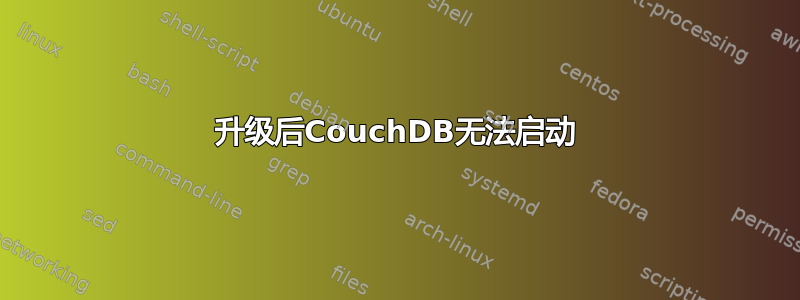
尝试了 1.2.0 和 1.4.0,都出错了,无法启动。除了我添加的用户管理员外,配置文件都是默认的。
Apache CouchDB 1.4.0 (LogLevel=info) 正在启动。{"init 在 do_boot 中终止",{{badmatch,{error,{bad_return,{{couch_app,start,[normal,["/etc/couchdb/default.ini","/etc/couchdb/local.ini"]]},{'EXIT',{{badmatch,{error,{shutdown,{failed_to_start_child,couch_primary_services,{shutdown,{failed_to_start_child,collation_driver,"无法打开共享对象文件:没有这样的文件或目录"}}}}},[{couch_server_sup,start_server,1,[{file,"couch_server_sup.erl"},{line,98}]},{application_master,start_it_old,4,[{file,"application_master.erl"},{line,269}]}]}}}}}},[{couch,start,0,[{file,"couch.erl"},{line,18}]},{init,start_it,1,[]},{init,start_em,1,[]}]}}
答案1
已修复,旧配置文件与新版本不兼容。
答案2
我认为这也是我的配置文件问题。我在 OS X 上使用了以下内容:
rm -rf /usr/local/etc/couchdb/
brew uninstall couchdb
brew install couchdb
答案3
这是由于 default.ini 文件中 util_driver_dir 的值错误造成的。
一些发行版将 CouchDB 的版本添加到该目录,导致旧的配置文件失败。


