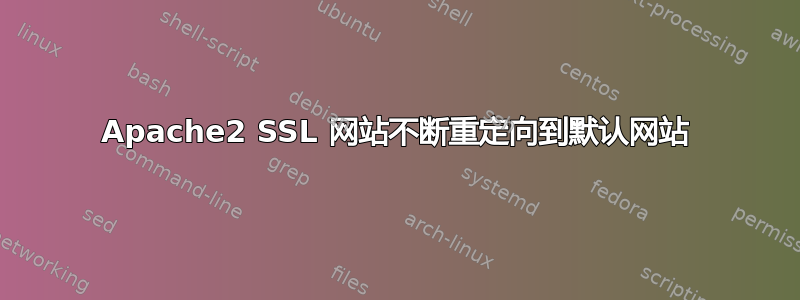
所以我有一个在 ubuntu 中完全正常运行的 Apache2 Web 服务器。我已成功修改 vhosts 文件以适应正常的 :80 请求,并且所有网站均正常运行。但是,一旦我尝试为 SSL 配置 vhosts,当提供 www 时,我的所有网站都会重新路由到文件中的默认(第一个)站点。例如,第一个 https 站点是 www.thepeepinghole.tk。如果我输入https://www.geekychicgirls.tk它会重新路由到 www.thepeepinghole.tk。有趣的是,如果我输入https://geekychicgirls.tk它转到正确的网站。如果有人能帮忙,我将不胜感激,我已经被这个问题困扰好几天了。非常感谢!
默认 SSL:
NameVirtualHost *:443
<IfModule mod_ssl.c>
NameVirtualHost *:443
<VirtualHost *:443>
ServerAdmin [email protected]
DocumentRoot "/var/www/thepeepinghole"
SSLEngine on
SSLCertificateFile /ssl/14252798.crt
SSLCertificateKeyFile /ssl/private.key
SSLCertificateChainFile /ssl/New-PositiveSSL-bundle-12.ca-bundle
ServerName thepeepinghole.tk:443
ServerAlias www.thepeepinghole.tk
ErrorLog "/var/www/thepeepinghole/log/error.log"
CustomLog "/var/www/thepeepinghole/log/access.log" common
<Directory /var/www/thepeepinghole>
DirectoryIndex index.html
Options Indexes FollowSymLinks MultiViews
AllowOverride None
Order allow,deny
allow from all
</Directory>
</VirtualHost>
<VirtualHost *:443>
ServerAdmin [email protected]
DocumentRoot "/var/www/geekychicgirls"
SSLEngine on
SSLCertificateFile /ssl/14252798.crt
SSLCertificateKeyFile /ssl/private.key
SSLCertificateChainFile /ssl/New-PositiveSSL-bundle-12.ca-bundle
ServerName geekychicgirls.tk:443
ServerAlias www.geekychicgirls.tk
ErrorLog "/var/www/geekychicgirls/log/error.log"
CustomLog "/var/www/geekychicgirls/log/access.log" common
<Directory /var/www/geekychicgirls>
DirectoryIndex index.html
Options Indexes FollowSymLinks MultiViews
AllowOverride None
Order allow,deny
allow from all
</Directory>
</VirtualHost>
apache2ctl -S 的输出:
apache2: Could not reliably determine the server's fully qualified domain name, using 127.0.1.1 for ServerName
[Fri Mar 21 23:14:49 2014] [warn] NameVirtualHost *:443 has no VirtualHosts
VirtualHost configuration:
wildcard NameVirtualHosts and _default_ servers:
*:443 is a NameVirtualHost
default server thepeepinghole.tk (/etc/apache2/sites-enabled/000-default-ssl:5)
port 443 namevhost thepeepinghole.tk (/etc/apache2/sites-enabled/000-default-ssl:5)
port 443 namevhost geekychicgirls.tk (/etc/apache2/sites-enabled/000-default-ssl:24)
*:80 is a NameVirtualHost
default server www.bondsolutionsnj.com (/etc/apache2/sites-enabled/000-default:4)
port 80 namevhost www.bondsolutionsnj.com (/etc/apache2/sites-enabled/000-default:4)
port 80 namevhost www.accessorizewithstylenj.com (/etc/apache2/sites-enabled/000-default:22)
port 80 namevhost www.futureretrogaming.com (/etc/apache2/sites-enabled/000-default:38)
port 80 namevhost www.k9minecraft.tk (/etc/apache2/sites-enabled/000-default:56)
port 80 namevhost www.k9proxy.tk (/etc/apache2/sites-enabled/000-default:72)
port 80 namevhost www.thepeepinghole.tk (/etc/apache2/sites-enabled/000-default:89)
port 80 namevhost www.geekychicgirls.tk (/etc/apache2/sites-enabled/000-default:105)
Syntax OK
Apache2 启动时警告:
apache2: Could not reliably determine the server's fully qualified domain name, using 127.0.1.1 for ServerName
[Sat Mar 22 20:18:04 2014] [warn] NameVirtualHost *:443 has no VirtualHosts
答案1
好吧,解决方案对我来说非常简单(只是花了很长时间才弄明白):)
好吧,我所做的就是
NameVirtualHost *:443
<VirtualHost *:443>
ServerName: www.mysitehere.com
ServerAlias: mysitehere.com
</VirtualHost>
我还摆脱了 if 语句。


