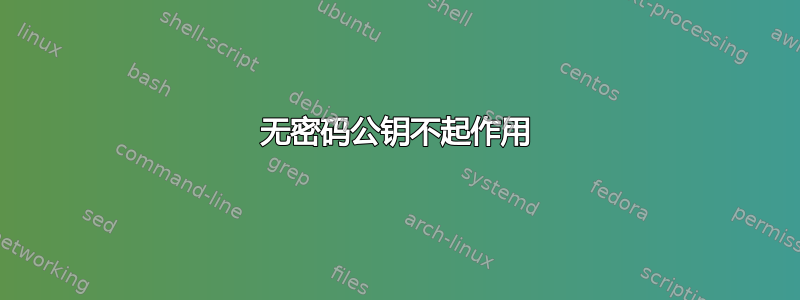
尽管我每天都是读者,但为了学习,这是我第一次在这里寻求帮助。
我在 Unix 环境(Solaris 和 Aix 服务器)上工作,几个月后我的公钥突然停止工作。我尝试重新创建密钥,但仍然不起作用,以下是我执行的步骤:
cd
cd .ssh
ssh-keygen -t dsa (input nothing on 3 prompts just as did before)
cat id_dsa.pub > authorized_keys
之后,我将所有文件发送到所需服务器上的 ~/.ssh 并验证它是否存在。但它没有起作用。
我进行了故障排除:1.权限正确:.ssh 目录为 700;授权密钥为 600(我尝试了许多权限)。2. sshd_config 只有以下条目:
ListenAddress 0.0.0.0
Protocol 2
HostKey /etc/ssh/ssh_host_rsa_key
HostKey /etc/ssh/ssh_host_dsa_key
SyslogFacility AUTH
LogLevel INFO
PermitRootLogin yes
PrintMotd yes
PidFile /etc/ssh/sshd.pid
Banner /etc/issue
Subsystem sftp /usr/sbin/sftp-server
我曾多次尝试重新创建这些密钥……此外,我还尝试创建 RSA 密钥和 authorized_keys2,但均未奏效。奇怪的是,之前使用相同的配置时,它也能正常工作。SSH 服务与其他 Unix 工具一样,由此环境中的系统管理员管理。以下是我的 ssh -vv 输出,希望您能帮助我:
/home/felipe/.ssh$ ssh -vv target_server
OpenSSH_3.9p1, OpenSSL 0.9.7a Feb 19 2003
debug1: Reading configuration data /etc/ssh/ssh_config
debug1: Applying options for *
debug1: Applying options for *
debug2: ssh_connect: needpriv 0
debug1: Connecting to target_server [10.22.6.26] port 22.
debug1: Connection established.
debug1: identity file /home/felipe/.ssh/identity type -1
debug1: identity file /home/felipe/.ssh/id_rsa type -1
debug2: key_type_from_name: unknown key type '-----BEGIN'
debug2: key_type_from_name: unknown key type '-----END'
debug1: identity file /home/felipe/.ssh/id_dsa type 2
debug1: Remote protocol version 2.0, remote software version OpenSSH_5.4
debug1: match: OpenSSH_5.4 pat OpenSSH*
debug1: Enabling compatibility mode for protocol 2.0
debug1: Local version string SSH-2.0-OpenSSH_3.9p1
debug2: fd 3 setting O_NONBLOCK
debug1: SSH2_MSG_KEXINIT sent
debug1: SSH2_MSG_KEXINIT received
debug2: kex_parse_kexinit: diffie-hellman-group-exchange-sha1,diffie-hellman-group14-sha1,diffie-hellman-group1-sha1
debug2: kex_parse_kexinit: ssh-rsa,ssh-dss
debug2: kex_parse_kexinit: aes128-cbc,3des-cbc,blowfish-cbc,cast128-cbc,arcfour,aes192-cbc,aes256-cbc,[email protected],aes128-ctr,aes192-ctr,aes256-ctr
debug2: kex_parse_kexinit: aes128-cbc,3des-cbc,blowfish-cbc,cast128-cbc,arcfour,aes192-cbc,aes256-cbc,[email protected],aes128-ctr,aes192-ctr,aes256-ctr
debug2: kex_parse_kexinit: hmac-md5,hmac-sha1,hmac-ripemd160,[email protected],hmac-sha1-96,hmac-md5-96
debug2: kex_parse_kexinit: hmac-md5,hmac-sha1,hmac-ripemd160,[email protected],hmac-sha1-96,hmac-md5-96
debug2: kex_parse_kexinit: none,zlib
debug2: kex_parse_kexinit: none,zlib
debug2: kex_parse_kexinit:
debug2: kex_parse_kexinit:
debug2: kex_parse_kexinit: first_kex_follows 0
debug2: kex_parse_kexinit: reserved 0
debug2: kex_parse_kexinit: diffie-hellman-group-exchange-sha256,diffie-hellman-group-exchange-sha1,diffie-hellman-group14-sha1,diffie-hellman-group1-sha1
debug2: kex_parse_kexinit: ssh-rsa,ssh-dss
debug2: kex_parse_kexinit: aes128-ctr,aes192-ctr,aes256-ctr,arcfour256,arcfour128,aes128-cbc,3des-cbc,blowfish-cbc,cast128-cbc,aes192-cbc,aes256-cbc,arcfour,[email protected]
debug2: kex_parse_kexinit: aes128-ctr,aes192-ctr,aes256-ctr,arcfour256,arcfour128,aes128-cbc,3des-cbc,blowfish-cbc,cast128-cbc,aes192-cbc,aes256-cbc,arcfour,[email protected]
debug2: kex_parse_kexinit: hmac-md5,hmac-sha1,[email protected],hmac-ripemd160,[email protected],hmac-sha1-96,hmac-md5-96
debug2: kex_parse_kexinit: hmac-md5,hmac-sha1,[email protected],hmac-ripemd160,[email protected],hmac-sha1-96,hmac-md5-96
debug2: kex_parse_kexinit: none,[email protected]
debug2: kex_parse_kexinit: none,[email protected]
debug2: kex_parse_kexinit:
debug2: kex_parse_kexinit:
debug2: kex_parse_kexinit: first_kex_follows 0
debug2: kex_parse_kexinit: reserved 0
debug2: mac_init: found hmac-md5
debug1: kex: server->client aes128-cbc hmac-md5 none
debug2: mac_init: found hmac-md5
debug1: kex: client->server aes128-cbc hmac-md5 none
debug1: SSH2_MSG_KEX_DH_GEX_REQUEST(1024<1024<8192) sent
debug1: expecting SSH2_MSG_KEX_DH_GEX_GROUP
debug2: dh_gen_key: priv key bits set: 126/256
debug2: bits set: 492/1024
debug1: SSH2_MSG_KEX_DH_GEX_INIT sent
debug1: expecting SSH2_MSG_KEX_DH_GEX_REPLY
debug1: Host 'target_server' is known and matches the RSA host key.
debug1: Found key in /home/felipe/.ssh/known_hosts:1
debug2: bits set: 477/1024
debug1: ssh_rsa_verify: signature correct
debug2: kex_derive_keys
debug2: set_newkeys: mode 1
debug1: SSH2_MSG_NEWKEYS sent
debug1: expecting SSH2_MSG_NEWKEYS
debug2: set_newkeys: mode 0
debug1: SSH2_MSG_NEWKEYS received
debug1: SSH2_MSG_SERVICE_REQUEST sent
debug2: service_accept: ssh-userauth
debug1: SSH2_MSG_SERVICE_ACCEPT received
debug2: key: /home/felipe/.ssh/identity ((nil))
debug2: key: /home/felipe/.ssh/id_rsa ((nil))
debug2: key: /home/felipe/.ssh/id_dsa (0x866d380)
"THIS SYSTEM IS AMERICAN EXPRESS (AXP) PROPERTY.
THIS SYSTEM IS RESTRICTED TO AUTHORIZED INDIVIDUALS FOR BUSINESS PURPOSES.
INDIVIDUALS SHOULD NOT HAVE AN EXPECTATION OF PRIVACY WHEN USING THIS SYSTEM.
INDIVIDUALS RESPONSIBLE FOR UNAUTHORIZED ACCESS OR INAPPROPRIATE USE RESULTING
IN DAMAGES TO AXP OR OTHERS MAY BE SUBJECT TO CIVIL OR CRIMINAL PROSECUTION. "
debug1: Authentications that can continue: publickey,password,keyboard-interactive
debug1: Next authentication method: publickey
debug1: Trying private key: /home/felipe/.ssh/identity
debug1: Trying private key: /home/felipe/.ssh/id_rsa
debug1: Offering public key: /home/felipe/.ssh/id_dsa
debug2: we sent a publickey packet, wait for reply
debug1: Authentications that can continue: publickey,password,keyboard-interactive
debug2: we did not send a packet, disable method
debug1: Next authentication method: keyboard-interactive
debug2: userauth_kbdint
debug2: we sent a keyboard-interactive packet, wait for reply
debug1: Authentications that can continue: publickey,password,keyboard-interactive
debug2: we did not send a packet, disable method
debug1: Next authentication method: password
felipe@target_server's password:
我需要的是无需输入密码即可登录服务器。
提前感谢您的帮助!


