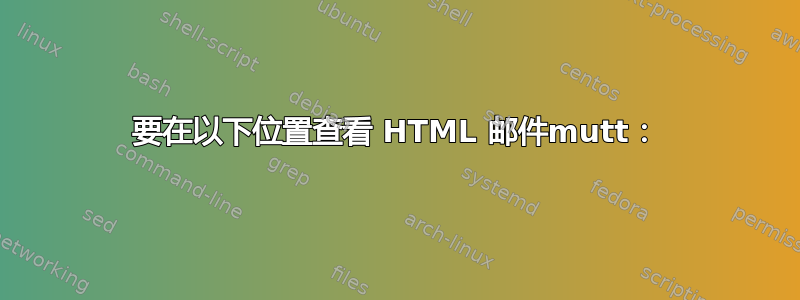
我开始使用 Mutt,唯一遇到的问题是,当我从 Outlook 帐户收到电子邮件时,我会收到一堆标头和所有 HTML。这是非常难读的。我想要做的是能够正确阅读这些内容,并且能够以 HTML 格式发送我的电子邮件。为了实现这一点,我必须进行什么设置?
答案1
要在以下位置查看 HTML 邮件mutt:
将以下内容添加到您的~/.muttrc:
# convert text/html to text/plain using the "copiousoutput" entry
# for text/html from ~/.mailcap
auto_view text/html
# Optionally prefer text/plain to text/html
# Doing this means that you will need to manually view text/html attachments
# in messages that are multipart/alternative with both text/plain and
# text/html attachments.
alternative_order text/plain text/html
这两行之一~/.mailcap:
text/html; /usr/bin/links -html-numbered-links 1 -dump '%s'; copiousoutput; description=HTML Text; nametemplate=%s.html
text/html; /usr/bin/lynx -dump -force_html '%s'; copiousoutput; description=HTML Text; nametemplate=%s.html
(您还可以使用w3m或text2html或其他一些程序将 HTML 转换为纯文本,但您必须阅读它们的手册页才能找到适当的命令行选项)
mutt将使用指定的命令将~/.mailcaptext/html 附件转换为 text/plain 并将其显示在mutt查看器中。
要从以下位置发送 HTML 邮件mutt:
我不知道,因为我有自尊,从来不想犯下这种令人憎恶的事。


