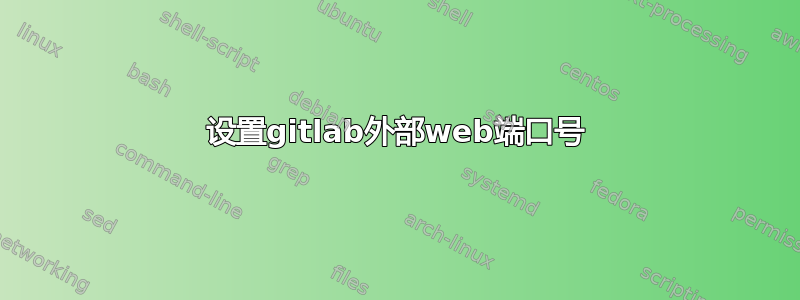
如何将 gitlab 的默认端口 80 更改为自定义端口号?
我尝试过两种方法:
在 /etc/gitlab/gitlab.rb 中设置端口
external_port "8888"
然后运行重新配置:
gitlab-ctl reconfigure
在 /var/opt/gitlab/gitlab-rails/etc/gitlab.yml 中设置端口
production: &base
#
# 1. GitLab app settings
# ==========================
## GitLab settings
gitlab:
## Web server settings (note: host is the FQDN, do not include http://)
host: gitlab.blitting.com
port: 8888
https: false
然后重启gitlab
gitlab-ctl stop
gitlab-ctl start
有了这两者,gitlab 就会继续在默认的 80 端口号上运行。
答案1
Chad Carbert 的回答仍然适用,但只是想为版本 7.0.0 添加额外的内容。
在文本编辑器中打开“/etc/gitlab/gitlab.rb”,目前我有外部网址 http://127.0.0.1/或类似内容。我可能需要使用包含端口号的 dns 更改 external_url(例如“http://gitlab.com.local:81/')然后使用命令“sudo gitlab-ctl reconfigure”重新配置Gitlab现在在端口 81 上运行。
一步步:
sudo -e /etc/gitlab/gitlab.rb- 改变外部网址从
yourdomain.com到yourdomain.com:9999
9999-> 您希望它运行的端口 sudo gitlab-ctl reconfigure
答案2
更改默认端口号的非常简单的方法
gitlab-ctl stop
在 centos 或 linux 中编辑文件:/var/opt/gitlab/nginx/conf/gitlab-http.conf
更改listen *:80;为你想要的内容例如:-90
然后
不要运行该命令:gitlab-ctl reconfigure
如果gitlab-ctl reconfigure它默认配置了 gitlab 并删除更改。
因此仅运行:gitlab-ctl start
答案3
我也遇到了同样的问题。我的安装位置和你的不一样,但是我通过 dpkg 按照你提到的路径gitlab.rb安装了它。/opt
如果您已经通过软件包安装了它,并且所有内容都包含在该/opt目录中,那么您可能会发现更改端口:
/opt/gitlab/embedded/conf/nginx.conf/opt/gitlab/embedded/cookbooks/gitlab/templates/default/nginx-gitlab-http.conf.erb
答案4
我的主要问题是新用户无法在系统发送的电子邮件中获得自定义端口号。否则,在地址栏中手动输入自定义端口会引导用户安装 Gitlab。
我做到了此安装在Ubuntu 14.04而不是 Omnibus。所以不知为何我没有gitlab-ctl。(它存在于/usr/bin,但符号链接的目标不知为何未安装。如果真的需要,我会单独修复它。)
无论如何,我使用了第二种方法的变体,将正确的端口写入 /home/git/gitlab/config/gitlab.yml:
production: &base
#
# 1. GitLab app settings
# ==========================
## GitLab settings
gitlab:
## Web server settings (note: host is the FQDN, do not include http://)
host: my.gitlab.host.com
port: 3722
由于我没有gitlab-ctl,所以我使用了service:
sudo service gitlab restart
这对我来说很有效。我发送电子邮件给的新用户收到了包含正确 URL 的链接。


