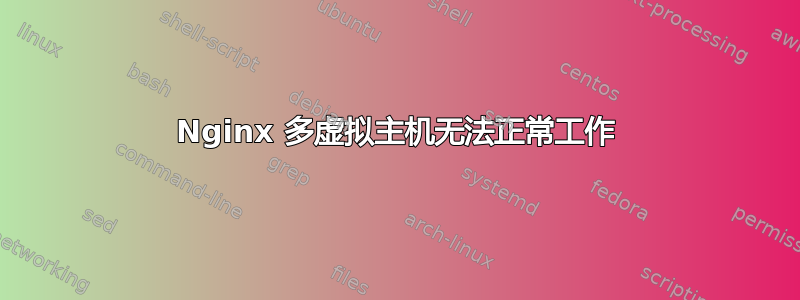
我的电脑上已经有一个可以运行的 nginx 安装,用于本地开发。所以我正在考虑为新项目添加另一个虚拟主机。这是现有的虚拟主机文件,也称为默认文件。
server {
listen 80 default_server;
listen [::]:80 default_server ipv6only=on;
root /home/oritro/work;
index index.php index.html index.htm;
# Make site accessible from http://localhost/
server_name localhost;
location ~ \.php$ {
fastcgi_pass unix:/var/run/php5-fpm.sock;
fastcgi_index index.php;
include fastcgi_params;
}
}
然后我复制了它,并针对新的 Virtual Hots 进行了编辑,
server {
listen 1993 ;
listen [::]:1993 ipv6only=on;
root /home/oritro/smf;
index index.php index.html index.htm;
# Make site accessible from http://localhost/
server_name local.smf;
location ~ \.php$ {
fastcgi_pass unix:/var/run/php5-fpm.sock;
fastcgi_index index.php;
include fastcgi_params;
}
}
然后我将其符号链接到 sites-enabled 并重新启动 nginx。根据我以前的经验,如果配置有问题,nginx 将不会重新启动。幸运的是,它重新启动了。
在将其添加到我的文件之前,我考虑过直接访问它。但或host上什么都没有出现。我有点困惑。我做错了什么?或者我遗漏了什么? http://localhost:1993http://127.0.0.1:1993
答案1
您仅指定了 IPv6 配置,因此通过 127.0.0.1(即 IPv4 IP)进行访问应该不起作用。
尝试改用 IP(127.0.0.1和::1)。要访问 IPv6 上的非标准端口,请使用以下命令(注意括号):
第二台服务器:
http://[::1]:1993
第一台服务器:
http://127.0.0.1
更新
还做以下更改:
listen 80 default_server;在listen 80;您的第一台服务器的配置中。- 消除
server_name localhost;


