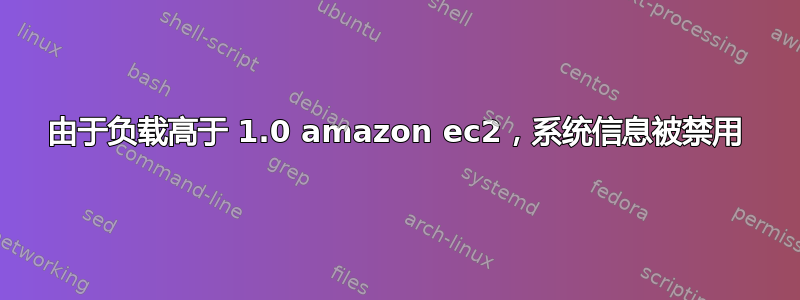
在今天与我的 amazon ec2 实例进行 ssh 会话期间,我在登录时收到以下通知:
由于负载高于 1.0,系统信息被禁用
正在读此文:
System load averages is the average number of processes that are either
in a runnable or uninterruptable state. A process in a runnable state
is either using the CPU or waiting to use the CPU. A process in unin‐
terruptable state is waiting for some I/O access, eg waiting for disk.
The averages are taken over the three time intervals. Load averages
are not normalized for the number of CPUs in a system, so a load aver‐
age of 1 means a single CPU system is loaded all the time while on a 4
CPU system it means it was idle 75% of the time.
我理解这是由于 CPU 达到 100% 造成的(我使用的是安装了 ubuntu 13.10 的微型实例)。问题是,查看我的 aws 监视器,我可以看到在过去 20 分钟内它甚至没有达到 20% 的水平,而半小时前当我安装了大量更新时,出现了接近 75% 的峰值。
谁能澄清一下问题是什么?
答案1
首先,CPU 百分比 != 平均负载。你可能需要了解一下两者的区别。
现在,回答你的问题。如果平均负载在登录时立即出现峰值,即使只有几秒钟,也足以使其超过 1.00,这将禁用 Ubuntu 的系统信息显示。像这样的短暂峰值在长时间持续时间图中显示时通常会被“平均化”,因此你不会看到它们。此外,AWS cloudwatch 图表不能知道您的系统负载平均值是多少。只有实例中的内核才能知道这一点。Cloudwatch 只能看到您使用了多少 CPU,这只是影响负载平均值的一个小组件。


