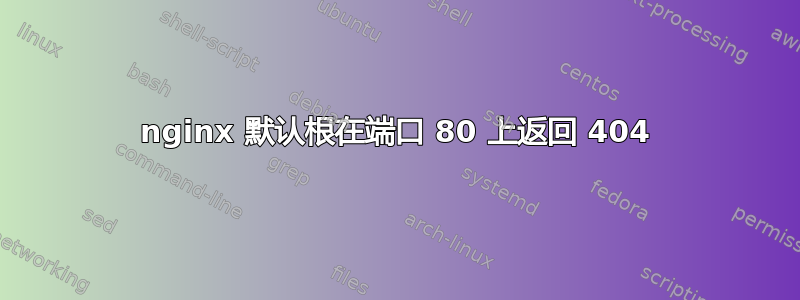
当我尝试仅通过端口 80 上的 IP 访问我的服务器时遇到问题。
如果我访问该 IP,我会得到 nginx 404 错误页面。
这是我的默认配置:
# You may add here your
# server {
# ...
# }
# statements for each of your virtual hosts to this file
server {
listen 80; ## listen for ipv4; this line is default and implied
#listen [::]:80 default ipv6only=on; ## listen for ipv6
# Document root
root /var/www/default;
index index.html index.htm;
# Make site accessible from http://localhost/
server_name localhost;
location / {
# First attempt to serve request as file, then
# as directory, then fall back to index.html
try_files $uri $uri/ /index.html;
# Uncomment to enable naxsi on this location
# include /etc/nginx/naxsi.rules
}
location /doc/ {
alias /usr/share/doc/;
autoindex on;
allow 127.0.0.1;
deny all;
}
# Only for nginx-naxsi : process denied requests
#location /RequestDenied {
# For example, return an error code
#return 418;
#}
#error_page 404 /404.html;
# redirect server error pages to the static page /50x.html
#
#error_page 500 502 503 504 /50x.html;
#location = /50x.html {
# root /usr/share/nginx/www;
#}
# pass the PHP scripts to FastCGI server listening on 127.0.0.1:9000
#
#location ~ \.php$ {
# fastcgi_split_path_info ^(.+\.php)(/.+)$;
# # NOTE: You should have "cgi.fix_pathinfo = 0;" in php.ini
#
# # With php5-cgi alone:
# fastcgi_pass 127.0.0.1:9000;
# # With php5-fpm:
# fastcgi_pass unix:/var/run/php5-fpm.sock;
# fastcgi_index index.php;
# include fastcgi_params;
#}
# deny access to .htaccess files, if Apache's document root
# concurs with nginx's one
#
#location ~ /\.ht {
# deny all;
#}
}
里面/var/www/default有一个名为 index.html 的文件。现在到了奇怪的部分。如果我将监听端口更改为nginx,则正确提供 index.html。我只有 3 个站点,其他站点是虚拟主机,因此它们没有监听指令。我暂时8888将文件夹设置/var/www/default为just,仍然返回port 。chmod 77740480
编辑:
我检查了 nginx 的错误日志,其中有如下内容:
2014/04/08 09:30:21 [error] 3349#0: *1 "/etc/nginx/html/index.html" is not found
那么问题来了,这个表明/etc/nginx/html/index.html默认根的配置在哪里?
答案1
default_server您的指令中没有该选项listen。因此,请求与您的 nginx 配置中的其他虚拟主机匹配。
因此,请尝试以下作为您的聆听线路:
listen 80 default_server;
default_server然后,如果其他虚拟主机有该定义,您可能必须将其删除。
127.0.0.1另一件事可能是,您是否使用或访问服务器localhost?server_name localhost意味着仅localhost在 URL 中使用时才使用虚拟主机。


