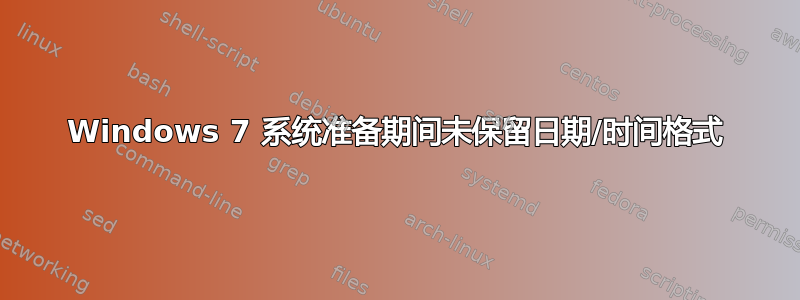
我一直在遵循 Mark Minasi 的指示时事通讯文章对 Windows 7 映像进行系统准备。然而,在测试部署期间,我发现在新部署的系统上创建新用户时,我的时间和日期格式更改未保留。
如何确保在此过程中保留时间/日期格式?谢谢!
PS 下面是我正在使用的 sysprep 应答文件:
<?xml version="1.0" encoding="utf-8"?>
<unattend xmlns="urn:schemas-microsoft-com:unattend">
<settings pass="specialize">
<component name="Microsoft-Windows-Shell-Setup" processorArchitecture="amd64" publicKeyToken="31bf3856ad364e35" language="neutral" versionScope="nonSxS" xmlns:wcm="http://schemas.microsoft.com/WMIConfig/2002/State" xmlns:xsi="http://www.w3.org/2001/XMLSchema-instance">
<CopyProfile>true</CopyProfile>
</component>
</settings>
<settings pass="generalize">
<component name="Microsoft-Windows-Security-SPP" processorArchitecture="amd64" publicKeyToken="31bf3856ad364e35" language="neutral" versionScope="nonSxS" xmlns:wcm="http://schemas.microsoft.com/WMIConfig/2002/State" xmlns:xsi="http://www.w3.org/2001/XMLSchema-instance">
<SkipRearm>1</SkipRearm>
</component>
</settings>
<settings pass="oobeSystem">
<component name="Microsoft-Windows-Shell-Setup" processorArchitecture="amd64" publicKeyToken="31bf3856ad364e35" language="neutral" versionScope="nonSxS" xmlns:wcm="http://schemas.microsoft.com/WMIConfig/2002/State" xmlns:xsi="http://www.w3.org/2001/XMLSchema-instance">
<FirstLogonCommands>
<SynchronousCommand wcm:action="add">
<Order>1</Order>
<CommandLine>cmd /c del c:\windows\panther\unattend.xml</CommandLine>
</SynchronousCommand>
</FirstLogonCommands>
</component>
</settings>
<cpi:offlineImage cpi:source="catalog:e:/install_windows 7 ultimate.clg" xmlns:cpi="urn:schemas-microsoft-com:cpi" />
</unattend>
答案1
您可以在 sysprep.xml 文件中设置时区。有关此设置适用于哪些阶段以及支持哪些值的信息可在此处找到:http://technet.microsoft.com/en-us/library/cc749073(v=ws.10).aspx
如果您为此使用 WSIM,它位于节点中Microsoft-Windows-Shell-Setup,并且您在那里设置的值Timezone与您预期的一样。
答案2
進步!
按照建议这里,我在注册表中的此处修改了日期和时间格式设置:
HKEY_USERS\.Default\控制面板\国际
我将 sShortDate 和 sShortTime 等条目更改为我想要的值。在 sysprep 之后,系统上创建的新用户似乎都遵循了这些自定义设置。
我仍然希望这可以在 sysprep 应答文件中实现,因为这样感觉更简洁。但这里描述的注册表更改目前令人满意。


