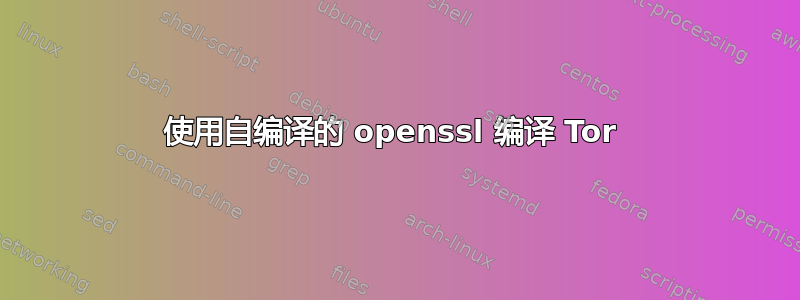
我正在尝试使用自编译版本的 OpenSSL(使用 enable-ec_nistp_64_gcc_128 编译)运行 Tor。我已经使用 配置了 OpenSSL ./config enable-ec_nistp_64_gcc_128 --openssldir=/usr/local/ssl。我尝试使用 配置 Tor ./configure --with-openssl-dir=/usr/local/ssl,但总是得到
checking for openssl directory... configure: WARNING: Could not find a linkable openssl. If you have it installed somewhere unusual, you can specify an explicit path using --with-openssl-dir
configure: WARNING: On Debian, you can install openssl using "apt-get install libssl"
configure: WARNING: You will probably need libssl-dev too.
configure: error: Missing libraries; unable to proceed.
我必须如何配置 Tor 才能使用我的自定义 OpenSSl 版本?
答案1
解决方案:我使用以下方法编译了 OpenSSL
./config enable-ec_nistp_64_gcc_128 shared zlib-dynamic --prefix=/usr/local/openssl --openssldir=/usr/local/openssl
然后使用 Tor
./configure --with-openssl-dir=/usr/local/openssl --enable-static-openssl


