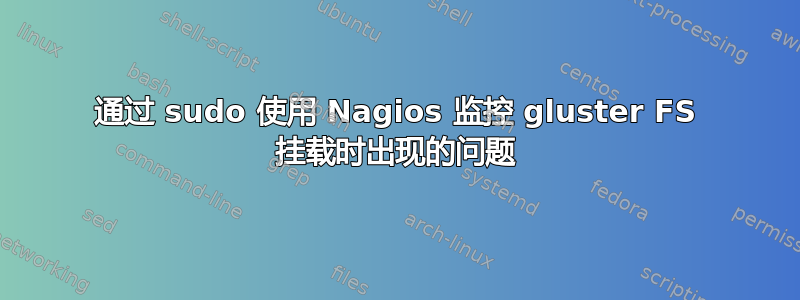
我一直在使用以下脚本监控 gluster FS 挂载,但通过 NRPE 执行脚本时遇到问题。
这是我在远程框上的脚本。/usr/lib64/nagios/plugins/check_gluster.pl
#!/usr/bin/perl
@output=`/usr/sbin/gluster volume heal static info split-brain | egrep "Number of entries"`;
if($output[0] !~ m/0/){
print "CRITICAL: Possible m4_2b split brain issues - $output[0]";
}elsif($output[0] !~ m/0/) {
print "CRITICAL: Possible m4_2c split brain issues";
}else {
print "OK";
}
在我的 NRPE 中,我有以下配置
command[check_glusterfs]=/usr/bin/sudo /usr/lib64/nagios/plugins/check_gluster.pl
当我在 Nagios 上运行 check_nrpe 时,出现以下情况:
# /usr/lib/nagios/plugins/check_nrpe -t 60 -H myhost.domain.com -c check_glusterfs
NRPE: Unable to read output
在远程机器上,我遇到了以下错误,
type=AVC msg=audit(1397547577.720:1183140): avc: denied { execute } for pid=20524 comm="sh" name="sudo" dev=xvde ino=11029 scontext=unconfined_u:system_r:nrpe_t:s0 tcontext=system_u:object_r:sudo_exec_t:s0 tclass=file
type=SYSCALL msg=audit(1397547577.720:1183140): arch=c000003e syscall=59 success=no exit=-13 a0=89f800 a1=89ecd0 a2=89e1f0 a3=7fff72151910 items=0 ppid=20523 pid=20524 auid=512 uid=497 gid=498 euid=497 suid=497 fsuid=497 egid=498 sgid=498 fsgid=498 tty=(none) ses=120914 comm="sh" exe="/bin/bash" subj=unconfined_u:system_r:nrpe_t:s0 key=(null)
type=AVC msg=audit(1397547577.720:1183141): avc: denied { execute } for pid=20524 comm="sh" name="sudo" dev=xvde ino=11029 scontext=unconfined_u:system_r:nrpe_t:s0 tcontext=system_u:object_r:sudo_exec_t:s0 tclass=file
type=SYSCALL msg=audit(1397547577.720:1183141): arch=c000003e syscall=21 success=no exit=-13 a0=89f800 a1=1 a2=0 a3=7fff72151910 items=0 ppid=20523 pid=20524 auid=512 uid=497 gid=498 euid=497 suid=497 fsuid=497 egid=498 sgid=498 fsgid=498 tty=(none) ses=120914 comm="sh" exe="/bin/bash" subj=unconfined_u:system_r:nrpe_t:s0 key=(null)
[更新] 有人知道我该如何解决这个问题吗?不幸的是,我无法在机器上禁用 selinux。
我正在运行 Cento 6.5
问候,艾伦
答案1
问题是 SELinux 阻止了使用 sudo 的 Nagios 插件。
为了确保这是由 SELinux 引起的,您可以禁用它或将其设置为宽容:
/etc/sysconfig/selinux
# This file controls the state of SELinux on the system.
# SELINUX= can take one of these three values:
# enforcing - SELinux security policy is enforced.
# permissive - SELinux prints warnings instead of enforcing.
# disabled - SELinux is fully disabled.
SELINUX=permissive
策略更改将在下次启动时生效。


