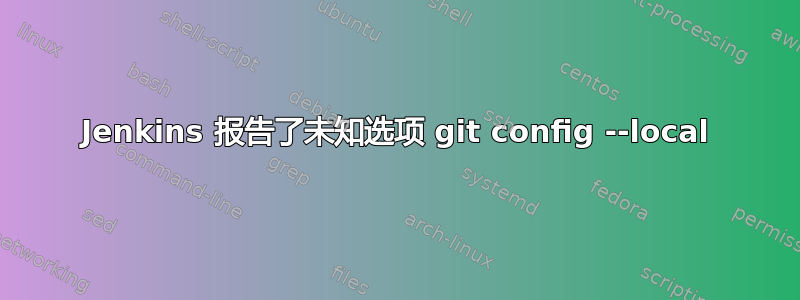
我在 stack overflow 上问了同样的问题,但只获得了 5 次浏览量,我认为这是讨论这个问题的更好的论坛。
我正在为托管在 github 上的私有仓库中的 C# 项目设置 CI。Git 安装在主 CentOS 计算机上,MSBuild 安装在从属 Windows 上。
我在 github 上创建了帐户,并将其添加到我的私人仓库。当我在 Jenkins 上设置源代码控制时,我输入了 URL(如https://github.com/.../repo.git),然后输入新帐户的凭证。
詹金斯报告:
Failed to connect to repository : Command "git config --local credential.helper store --file=/tmp/git2956041026506359040.credentials" returned status code 129:
stdout:
stderr: error: unknown option `local'
usage: git config [options]
Config file location
--global use global config file
--system use system config file
-f, --file <FILE> use given config file
Action
--get get value: name [value-regex]
--get-all get all values: key [value-regex]
--get-regexp get values for regexp: name-regex [value-regex]
--replace-all replace all matching variables: name value [value_regex]
--add adds a new variable: name value
--unset removes a variable: name [value-regex]
--unset-all removes all matches: name [value-regex]
--rename-section rename section: old-name new-name
--remove-section remove a section: name
-l, --list list all
-e, --edit opens an editor
--get-color <slot> find the color configured: [default]
--get-colorbool <slot>
find the color setting: [stdout-is-tty]
Type
--bool value is "true" or "false"
--int value is decimal number
--bool-or-int value is --bool or --int
--path value is a path (file or directory name)
Other
-z, --null terminate values with NUL byte
如果我登录到 master 并在根控制台上尝试相同的命令,我会得到相同的错误,--local 不是 git config 的选项。
答案1
CentOS 6(我在这里假设是版本 6)附带 git 版本 1.7.1。
该--local开关是在版本 1.7.4 中引入的。
因此,它在您使用的版本中不可用。


