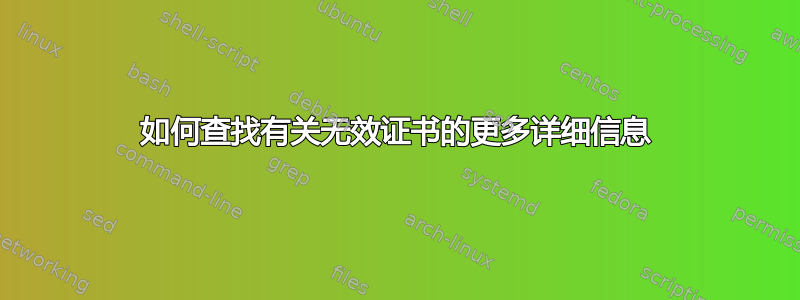
设置
我正在关注这篇博文在 Linux 上设置 ASP.net MVC5。当我到达添加 Microsoft 证书的部分时,我收到警告说它们无效。例如,这个命令:
certmgr -ssl -m https://go.microsoft.com
返回以下内容:
Mono Certificate Manager - version 2.10.8.1 Manage X.509 certificates and CRL from stores. Copyright 2002, 2003 Motus Technologies. Copyright 2004-2008 Novell. BSD licensed. X.509 Certificate v3 Issued from: C=IE, O=Baltimore, OU=CyberTrust, CN=Baltimore CyberTrust Root Issued to: C=US, S=Washington, L=Redmond, O=Microsoft Corporation, OU=Microsoft IT, CN=Microsoft IT SSL SHA2 Valid from: 12/19/2013 8:07:32 PM Valid until: 12/19/2017 8:06:55 PM *** WARNING: Certificate signature is INVALID *** Import this certificate into the CA store ?
我现在只是在测试盒上做这件事,所以我继续并批准了它。但是,我希望将来能将其投入生产。我对微软的信任已经有限,并且知道他们是一个大目标。
问题
- 尖酸刻薄:这是一个愚蠢的哲学差异,仅仅因为 Linux 社区不信任微软吗?
- 有没有一种方法可以查看或检查正在下载的证书,而无需使用浏览器?
从那里我想我可以谷歌足够的东西来找出实际的问题是什么。我的两个想法是:
- 当我导航到https://go.microsoft.com我被重定向到http://www.microsoft.com因此,它可能正在检索“错误”的 Microsoft 网站的证书。
- 考虑到这是将 Microsoft 证书拉入 Linux 机器,也许这是证书中的
\r\n问题。\n
答案1
您需要使用 openssl 来分析证书:
openssl s_client -showcerts -connect www.domain.com:443
openssl x509 -text -noout -in some.crt


