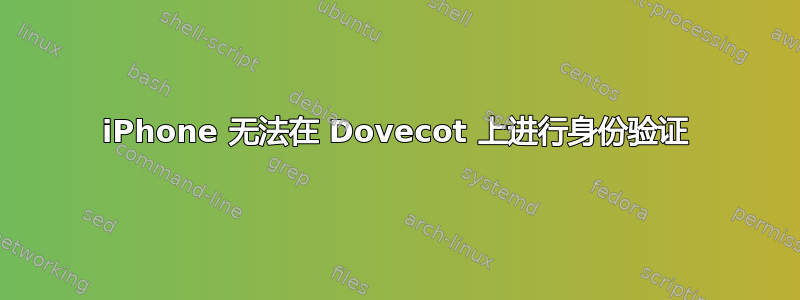
我已经设置了一个使用 postfix 和 dovecot 运行的邮件服务器。主要配置如下所述这里。我还创建了一个签名证书Startssl.com。IMAP 在端口 993 上运行。在我的计算机上一切正常。我可以发送和检索电子邮件,而且证书也没有问题。当我在 iPhone 上添加同一个邮件帐户时,它只是抱怨服务器没有响应。使用 ssl 详细日志记录dovecot.log显示:
2014-04-23 09:15:08 imap-login: Warning: SSL: where=0x10, ret=1: before/accept initialization [172.17.42.1]
2014-04-23 09:15:08 imap-login: Warning: SSL: where=0x2001, ret=1: before/accept initialization [172.17.42.1]
2014-04-23 09:15:08 imap-login: Warning: SSL: where=0x2001, ret=1: SSLv3 read client hello A [172.17.42.1]
2014-04-23 09:15:08 imap-login: Warning: SSL: where=0x2001, ret=1: SSLv3 write server hello A [172.17.42.1]
2014-04-23 09:15:08 imap-login: Warning: SSL: where=0x2001, ret=1: SSLv3 write certificate A [172.17.42.1]
2014-04-23 09:15:08 imap-login: Warning: SSL: where=0x2001, ret=1: SSLv3 write server done A [172.17.42.1]
2014-04-23 09:15:08 imap-login: Warning: SSL: where=0x2001, ret=1: SSLv3 flush data [172.17.42.1]
2014-04-23 09:15:08 imap-login: Warning: SSL: where=0x2002, ret=-1: SSLv3 read client certificate A [172.17.42.1]
2014-04-23 09:15:08 imap-login: Warning: SSL: where=0x2002, ret=-1: SSLv3 read client certificate A [172.17.42.1]
2014-04-23 09:15:08 imap-login: Warning: SSL failed: where=0x2002: SSLv3 read client certificate A [172.17.42.1]
2014-04-23 09:15:08 imap-login: Info: Disconnected (no auth attempts in 0 secs): user=<>, rip=172.17.42.1, lip=172.17.0.2, TLS handshaking: Disconnected, session=<xMU9K7L3TgCsESoB>
所以我降落了这里。
Aborted login (no auth attempts) means that the client isn't even attempting to log in. Most likely you have disable_plaintext_auth=yes (default) and the client isn't configured to use SSL/TLS (or you've also set ssl=no).
我尝试进行disable_plaintext_auth=no明确设置,并且我的手机上也启用了 SSL。
iPhone 和 SSL 有什么特别之处吗?
答案1
这个问题与我的配置或设置无关。我创建了长度为 8192 位的私钥。事实证明,iPhone不支持这种长度的密钥。
将密钥长度减少到 4096 位解决了该问题。


