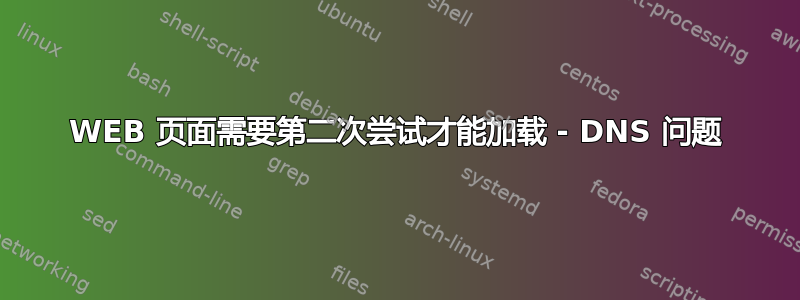
我遇到了这个从未遇到过的问题,想向社区寻求帮助。
我想我可能遗漏了或者忽略了一些小细节。我遇到的问题是,当我尝试访问外部网站时,第一次通常会出错,但第二次会成功。例如,如果我尝试从 Chrome 访问 Cisco,第一次会出错并显示“我未连接到互联网”或尝试返回页面的缓存版本。第二次会正确返回网页。我尝试访问的所有互联网/外部网站都会发生这种情况。
我进行了跟踪路由,以查看我的网络在哪里丢弃了通信,看起来所有东西都被路由回我的 IP。我从未见过这种情况,所以任何帮助都将不胜感激。我附上了我的 tracert 的屏幕截图。它确实命中了一次不在我的网络中的 209.xxx......这也令人困惑。
更多背景信息,我在同一台机器上有两个虚拟机,没有这个问题,它只影响主机。我在企业网络上,我是唯一一个遇到这个问题的人
Tracert(csc2-pc 是我的计算机)
Tracing route to google-public-dns-a.google.com [8.8.8.8]
over a maximum of 30 hops:
1 * * * Request timed out.
2 * * * Request timed out.
3 * * * Request timed out.
4 * * * Request timed out.
5 * * * Request timed out.
6 * * <1 ms CSC2-PC [192.168.10.130]
7 <1 ms <1 ms <1 ms CSC2-PC [192.168.10.130]
8 <1 ms <1 ms <1 ms CSC2-PC [192.168.10.130]
9 <1 ms <1 ms <1 ms CSC2-PC [192.168.10.130]
10 32 ms 27 ms 34 ms CSC2-PC [192.168.10.130]
11 <1 ms <1 ms <1 ms CSC2-PC [192.168.10.130]
12 147 ms 49 ms 60 ms rd.sd.cox.net [68.x.x.x]
13 <1 ms <1 ms <1 ms CSC2-PC [192.168.10.130]
14 10 ms <1 ms <1 ms CSC2-PC [192.168.10.130]
15 <1 ms <1 ms <1 ms CSC2-PC [192.168.10.130]
16 <1 ms <1 ms <1 ms CSC2-PC [192.168.10.130]
17 355 ms 8 ms <1 ms CSC2-PC [192.168.10.130]
18 <1 ms 2 ms 1 ms CSC2-PC [192.168.10.130]
19 8 ms <1 ms <1 ms CSC2-PC [192.168.10.130]
20 <1 ms <1 ms <1 ms CSC2-PC [192.168.10.130]
21 <1 ms <1 ms <1 ms CSC2-PC [192.168.10.130]
22 <1 ms <1 ms <1 ms CSC2-PC [192.168.10.130]
23 <1 ms <1 ms <1 ms CSC2-PC [192.168.10.130]
24 <1 ms <1 ms <1 ms CSC2-PC [192.168.10.130]
25 <1 ms <1 ms <1 ms CSC2-PC [192.168.10.130]
26 <1 ms <1 ms <1 ms CSC2-PC [192.168.10.130]
27 <1 ms <1 ms <1 ms CSC2-PC [192.168.10.130]
28 <1 ms 1 ms <1 ms CSC2-PC [192.168.10.130]
29 <1 ms <1 ms <1 ms CSC2-PC [192.168.10.130]
30 <1 ms 1 ms 1 ms CSC2-PC [192.168.10.130]
Trace complete.
Windows IP Configuration
Host Name . . . . . . . . . . . . : CSC2-PC
Primary Dns Suffix . . . . . . . :
Node Type . . . . . . . . . . . . : Hybrid
IP Routing Enabled. . . . . . . . : Yes
WINS Proxy Enabled. . . . . . . . : No
DNS Suffix Search List. . . . . . : tcp.com.br
Ethernet adapter Local Area Connection:
Connection-specific DNS Suffix . :
Description . . . . . . . . . . . : Intel(R) 82578DM Gigabit Network Connection
Physical Address. . . . . . . . . : 78-E3-B5-99-FE-50
DHCP Enabled. . . . . . . . . . . : Yes
Autoconfiguration Enabled . . . . : Yes
IPv4 Address. . . . . . . . . . . : 192.168.10.130(Preferred)
Subnet Mask . . . . . . . . . . . : 255.255.255.0
Lease Obtained. . . . . . . . . . : Friday, May 02, 2014 9:51:00 AM
Lease Expires . . . . . . . . . . : Saturday, May 03, 2014 9:50:59 AM
Default Gateway . . . . . . . . . : 192.168.10.1
DHCP Server . . . . . . . . . . . : 192.168.10.1
DNS Servers . . . . . . . . . . . : 192.168.10.15
209.242.128.100
192.168.10.7
NetBIOS over Tcpip. . . . . . . . : Enabled
Ethernet adapter Local Area Connection* 29:
Media State . . . . . . . . . . . : Media disconnected
Connection-specific DNS Suffix . :
Description . . . . . . . . . . . : Juniper Network Connect Virtual Adapter
Physical Address. . . . . . . . . : 00-FF-90-84-78-0E
DHCP Enabled. . . . . . . . . . . : Yes
Autoconfiguration Enabled . . . . : Yes
Tunnel adapter isatap.{EE0E8BEF-48B5-4435-9C3E-333CAFB29F4B}:
Media State . . . . . . . . . . . : Media disconnected
Connection-specific DNS Suffix . :
Description . . . . . . . . . . . : Microsoft ISATAP Adapter
Physical Address. . . . . . . . . : 00-00-00-00-00-00-00-E0
DHCP Enabled. . . . . . . . . . . : No
Autoconfiguration Enabled . . . . : Yes
Tunnel adapter Teredo Tunneling Pseudo-Interface:
Connection-specific DNS Suffix . :
Description . . . . . . . . . . . : Teredo Tunneling Pseudo-Interface
Physical Address. . . . . . . . . : 00-00-00-00-00-00-00-E0
DHCP Enabled. . . . . . . . . . . : No
Autoconfiguration Enabled . . . . : Yes
IPv6 Address. . . . . . . . . . . : 2001:0:5ef5:79fb:1841:2fe3:3f57:f57d(Preferred)
Link-local IPv6 Address . . . . . : fe80::1841:2fe3:3f57:f57d%12(Preferred)
Default Gateway . . . . . . . . . : ::
NetBIOS over Tcpip. . . . . . . . : Disabled
Tunnel adapter isatap.{BBF98953-9B88-4A47-8984-BFC6AEB46F41}:
Media State . . . . . . . . . . . : Media disconnected
Connection-specific DNS Suffix . :
Description . . . . . . . . . . . : Microsoft ISATAP Adapter #2
Physical Address. . . . . . . . . : 00-00-00-00-00-00-00-E0
DHCP Enabled. . . . . . . . . . . : No
Autoconfiguration Enabled . . . . : Yes
===========================================================================
Interface List
32...78 e3 b5 80 fe 50 ......Intel(R) 82578DM Gigabit Network Connection
27...00 ff 90 90 78 0e ......Juniper Network Connect Virtual Adapter
1...........................Software Loopback Interface 1
11...00 00 00 00 00 00 00 e0 Microsoft ISATAP Adapter
12...00 00 00 00 00 00 00 e0 Teredo Tunneling Pseudo-Interface
21...00 00 00 00 00 00 00 e0 Microsoft ISATAP Adapter #2
===========================================================================
IPv4 Route Table
===========================================================================
Active Routes:
Network Destination Netmask Gateway Interface Metric
0.0.0.0 0.0.0.0 192.168.10.1 192.168.10.130 20
127.0.0.0 255.0.0.0 On-link 127.0.0.1 306
127.0.0.1 255.255.255.255 On-link 127.0.0.1 306
127.255.255.255 255.255.255.255 On-link 127.0.0.1 306
192.168.10.0 255.255.255.0 On-link 192.168.10.130 276
192.168.10.130 255.255.255.255 On-link 192.168.10.130 276
192.168.10.255 255.255.255.255 On-link 192.168.10.130 276
224.0.0.0 240.0.0.0 On-link 127.0.0.1 306
224.0.0.0 240.0.0.0 On-link 192.168.10.130 276
255.255.255.255 255.255.255.255 On-link 127.0.0.1 306
255.255.255.255 255.255.255.255 On-link 192.168.10.130 276
==========================================================================
Persistent Routes:
None
IPv6 Route Table
===========================================================================
Active Routes:
If Metric Network Destination Gateway
12 58 ::/0 On-link
1 306 ::1/128 On-link
12 58 2001::/32 On-link
12 306 2001:0:5ef5:79fb:1841:2fe3:3f57:f57d/128
On-link
12 306 fe80::/64 On-link
12 306 fe80::1841:2fe3:3f57:f57d/128
On-link
1 306 ff00::/8 On-link
12 306 ff00::/8 On-link
===========================================================================
Persistent Routes:
None
答案1
所以我搞明白了。这是 DHCP/防火墙上的错误设置,其中一个电路发出了错误的 DNS 服务器。谢谢大家 – MannyFresh 5 月 2 日 22:42


