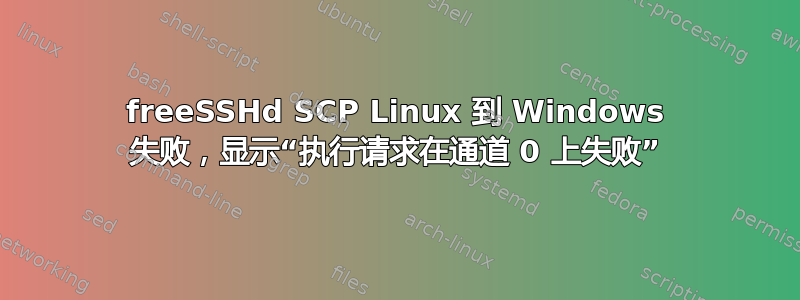
Windows 已安装 freeSSHd。使用 Windows 登录凭据通过 SSH 从 Ubuntu 14.04 LTS 使用 ssh 登录可以正常工作。使用 SFTP 登录也可以正常工作。
此测试从 VirtualBox 中的虚拟机运行到运行 Windows 7 Professional 的主机。
尝试各种组合(端口为 2222):
scp -v -P 2222 [email protected]:at.exe .
失败
Next authentication method: password
[email protected]'s password:
debug1: Authentication succeeded (password).
Authenticated to 172.26.170.180 ([172.26.170.180]:2222).
debug1: channel 0: new [client-session]
debug1: Entering interactive session.
debug1: Sending environment.
debug1: Sending env LANG = en_US.UTF-8
debug1: Sending command: scp -v -f at.exe
exec request failed on channel 0
答案1
您应该在 freesshd 用户选项卡中打开 SFTP。


