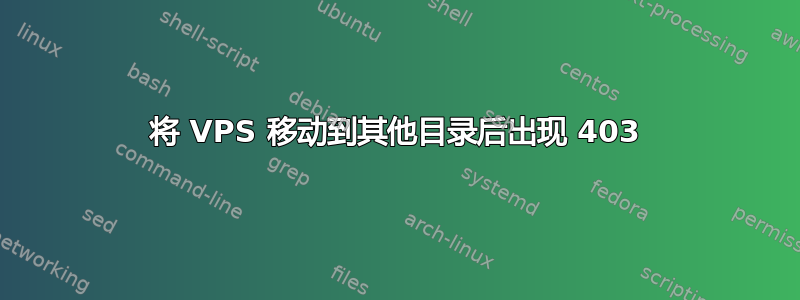
建立我的网站后,我意识到我们的 RAID 设置为所有空间都分配在/home/admin/文件夹中。
因此,我将所有网站从 复制/var/www/到/home/admin/www/。我还对目录进行了 chmod 处理,如下所示:
sudo chown -R root:root /home/admin/www/website.com/public_html
sudo chmod 755 /home/admin/www
然后我重新启动了 nginx,所有系统都显示绿色,但现在访问我的网站时出现 403 错误。
这是我的虚拟配置文件文件:
server {
listen 80;
# listen *:80;
server_name website.com www.website.com;
access_log /home/admin/www/html/website.com/public_html/access.log;
error_log /home/admin/www/html/website.com/public_html/error.log;
location / {
root /home/admin/www/html/website.com/public_html;
index index.php index.html index.htm;
}
# pass the PHP scripts to FastCGI server listening on 127.0.0.1:9000
location ~ \.php$ {
include /etc/nginx/fastcgi_params;
fastcgi_pass 127.0.0.1:9000;
fastcgi_index index.php;
fastcgi_param SCRIPT_FILENAME /home/admin/www/html/website.com/public_html$fastcgi_script_name;
}
}
server {
listen 80;
# listen *:80;
server_name website2.com www.website2.com;
location / {
root /home/admin/www/html/website2.com/public_html/;
index index.php index.html index.htm;
}
}
谢谢!


