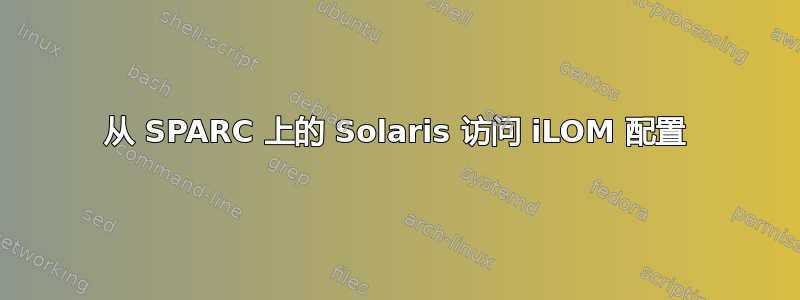
有没有办法获取 Solaris SPARC 中 iLOM 的网络配置?我至少想获取 iLOM 控制台的 IP 地址。
在 x86 上,这相当容易ipmitool lan print,但对于 SPARC,我找不到可以做同样事情的东西。我发现了一些关于scadm和的提及rscadm,但这些不适用于带有 iLOM 的系统。
答案1
ilomconfig 中的Sun/Oracle 硬件管理包有一个list network子命令可以打印 ILOM 的网络配置设置 -有关详细信息,请参阅文档。
答案2
ilomconfig 是 sparc 系统上的解决方案
root@dos:~# ilomconfig network
Usage: ilomconfig <subcommand> <type> [options]
Enter 'ilomconfig <subcommand> --help' for help on a specific subcommand.
Available subcommands:
list : Show ILOM settings, users, SNMP communities, and system summary
create : Create users and SNMP communities
delete : Delete users and SNMP communities
modify : Modify ILOM settings
import : Restore ILOM settings from an XML file
export : Backup ILOM settings to an XML file
reset : Reset ILOM to factory defaults
enable : Enable Host-to-ILOM interconnect
disable : Disable Host-to-ILOM interconnect
General Options:
-h, --help : help
-H, --remote-hostname : hostname or IP address of the remote SP.
-U --remote-username : username to login remote SP.
-V, --version : Show the version of the command.
-q, --quiet : Suppress informational message output and only return error codes.
-y, --yes : Execute command without prompting for confirmation.
Usage: ilomconfig <subcommand> <type> [options]


