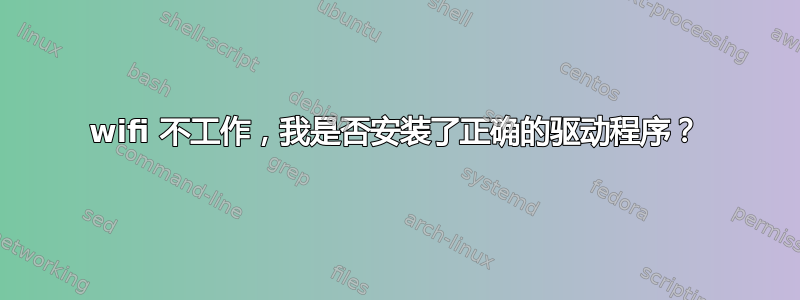
我有一台 wifi 无法工作的笔记本电脑:我可以使用lshw和检测硬件lspci,但仅此而已。network-manager没有显示它。
lshw -numeric -C network
报告
*-network UNCLAMED
description: Network contriller
product: Intel corporation [8086:8B4]
vendor: Intel corporation [8086]
physical id:0
bus info: pci@0000:02:00.0
version: 93
width: 64 bits
clock: 33MHz
capabilities: pm msi pciexpress bus_master cap_list
configuration: latency=0
resources: memory: c1000000-c1001fff
从这里http://linux-wless.passys.nl/query_chipset.php?chipset=英特尔我发现它需要 driver iwlwifi。我已经安装了firmware-iwlwifi。
lspci节目
…
00:16.0 Communication controller: Intel Corporation Device 9cb1
…
02:00.0 Network controller: Intel Corporation Device 08b4 (rev 93)
(对于截断表示歉意,它在另一台设备上,没有网络)
如果我这样做rfkill list all
我得到
0: hci0: Bluetooth
SoftBlocked: no
HardBlocked: no
1: ideapad_wlan: Wireless LAN
SoftBlocked: no
HardBlocked: no
3: ideapad_bluetooth: Bluetooth
SoftBlocked: no
HardBlocked: no
如果我按下飞机按钮,则 id 1 会转到,然后在下次按下时SoftBlocked: yes返回到。no
输出uname -srmo
Linux 3.2.0-4-amd64 x86_64 GNU/Linux
发行版:Debian wheezy (7)
答案1
我通过将内核升级到 来修复它3.16,它在 wheezy-backports 中,也在 jessie 中,预计将于 2015 年 4 月 25 日(本月晚些时候)发布。
感谢@Nasha的评论,我按照你的支持链接访问了英特尔的网站,并找到了驱动程序(7260 ac),它在那里说,我至少需要一个更新的内核,3.10所以我发现有一个3.16令人惊叹的-向后移植。我安装了它,然后重新启动,它现在可以工作了。也无需手动下载固件。


