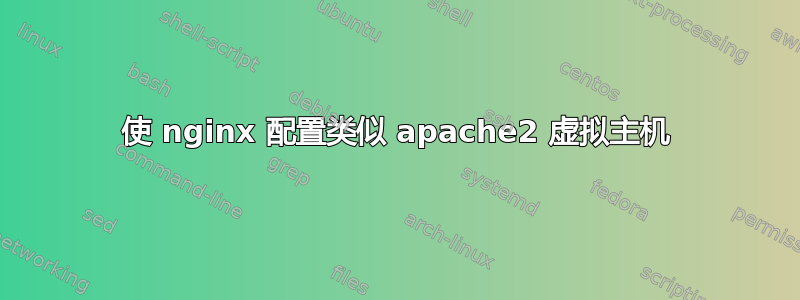
我有一个安装了 apache2 的 Web 服务器,上面有许多子域名,比如 domain.com、abc.domain.com、def.domain.com 等等。现在我有了一个新的 nginx 服务器,想像 apache2 一样设置它,因此为了测试,我创建了配置(/etc/nginx/sites-available/ 中的 2 个文件,并从 sites-enabled/ 链接到它们),如下所示,
域名.config:
server {
listen 80 default_server;
listen [::]:80 default_server ipv6only=on;
root /srv/www/;
index index.html index.htm;
# Make site accessible from http://localhost/
server_name domain.com;
location / {
# First attempt to serve request as file, then
# as directory, then fall back to displaying a 404.
try_files $uri $uri/ =404;
}
}
abc 域配置:
server {
listen 80;
listen [::]:80;
root /srv/www/tmp1/;
index index.html index.htm;
# Make site accessible from http://localhost/
server_name abc.domain.com;
location / {
# First attempt to serve request as file, then
# as directory, then fall back to displaying a 404.
try_files $uri $uri/ =404;
}
}
但是当我使用 domain.com 访问时,我只能从 /var/www/tmp1 获取 index.html。我在 nginx 配置中做错了什么吗?


