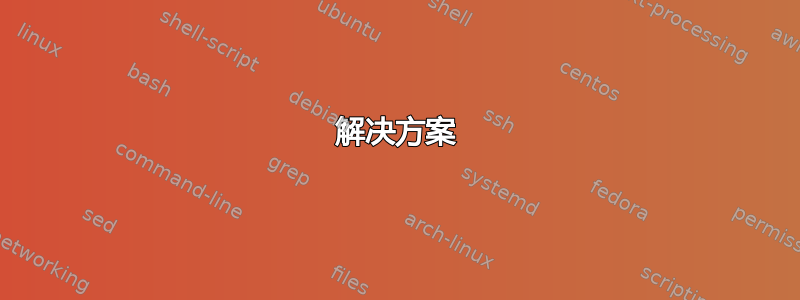
我可以通过 SSH 完全访问云服务器(运行 Ubuntu 14.04)。
我已经从 PPA 安装了 Node.JS:
sudo apt-get install -y python-software-properties python g++ make
sudo add-apt-repository ppa:chris-lea/node.js -y
sudo apt-get update
sudo apt-get install nodejs -y
现在,我想在我的云服务器上设置我的第一个 Node.JS 应用程序。它将Hello World从服务器向客户端发送一条消息。
require("http").createServer(function (req, res) {
res.end("Hello World!");
}).listen(3000);
然后:
$ node my-script.js
允许用户在自定义域(例如)上看到这个 Hello World 消息的步骤是什么example.com?
答案1
解决方案
将我的域名与服务器ip关联起来,
A在DNS管理中添加记录:Sr No | Name | Destination IP Address | Status ------------------------------------------------------------------ ... 3 | production.example.com | xxx.xxx.xx.xxx | Active在哪里目标 IP 地址是通过以下方式连接时使用的 IP 地址
ssh:$ ssh [email protected] -A-
$ sudo iptables -t nat -I PREROUTING -p tcp --dport 80 -j REDIRECT --to-port 3000 创建了一个名为的脚本
index.js,其中包含:require("http").createServer(function (req, res) { console.log(req.url); res.end("Hello World!"); }).listen(3000);使用以下命令运行它:
$ node index.js
那么 的响应production.example.com就是Hello World!。


