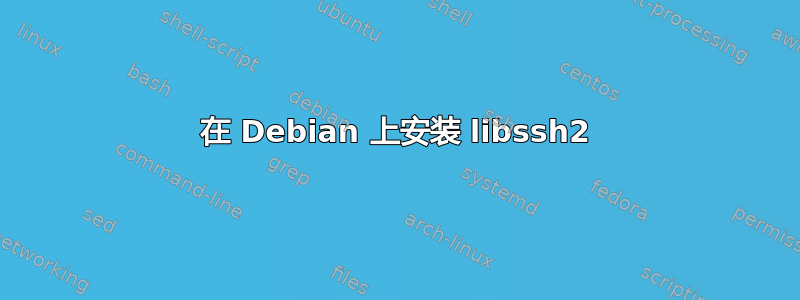
您好,我正在尝试安装 64 位 libssh2。我使用以下代码进行安装:
cd libssh2-1.4.3/
export CFLAGS="-mabi=64 -march=mips64r2"
./configure --with-libz --with-libgcrypt --with-libz-prefix=`pwd`/../../support__
libs/libs/zlib/ --with-libgcrypt-prefix=`pwd`/../../support_libs/``libs/extra --wii
thout-libssl-prefix --prefix=`pwd`/../../support_libs/libs/extra_2
make && make install
如果不使用“export CFLAGS="-mabi=64 -march=mips64r2”,它会以 32 位编译二进制文件,而当我使用 #export 进行 64 位编译时,会出现此配置错误::
checking for libgcrypt... no
configure: error: cannot find OpenSSL or Libgcrypt,
try --with-libssl-prefix=PATH or --with-libgcrypt-prefix=PATH
make: *** No targets specified and no makefile found.
答案1
您指定:
--with-libgcrypt-prefix=`pwd`/../../support_libs/``libs/extra
这里有不必要的双反引号:“libs”。尽管它们不会破坏路径,但你不需要它们。
确保您指定的目录具有正确版本的 Libgcrypt 库,因为配置脚本抱怨它找不到它。


