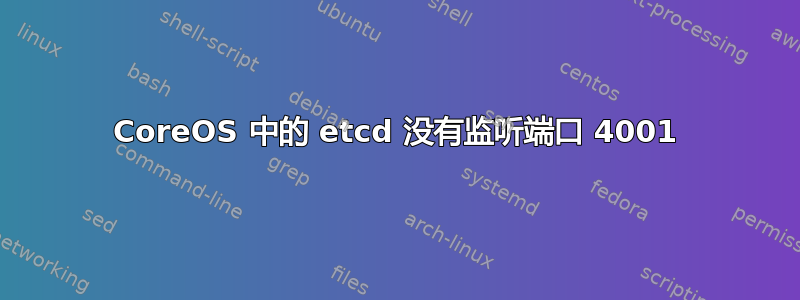
在 CoreOS 中启动 etcd 时,它不会监听端口 4001。
仅从提示符启动时:
$ sudo systemctl start etcd.service $ ps aux|grep etcd etcd 9364 0.1 0.8 267980 4880 ? Ssl 05:43 0:00 /usr/bin/etcd $ sudo lsof -i|grep LISTEN systemd 1 root 26u IPv6 14958 0t0 TCP *:ssh (LISTEN) $ sudo -u etcd /usr/bin/etcd $ sudo lsof -i|grep LISTEN systemd 1 root 26u IPv6 14958 0t0 TCP *:ssh (LISTEN) etcd 9387 etcd 6u IPv6 194642 0t0 TCP *:4001 (LISTEN) etcd 9387 etcd 7u IPv6 194643 0t0 TCP *:afs3-callback (LISTEN)
答案1
仅当在 cloud-config 参数中指定时,etcd 和 fleet 才会默认启动:
#cloud-config
coreos:
units:
- name: etcd.service
command: start
- name: fleet.service
command: start
如果您的云配置中已经有这个,journalctl -u etcd 应该会指出原因。


