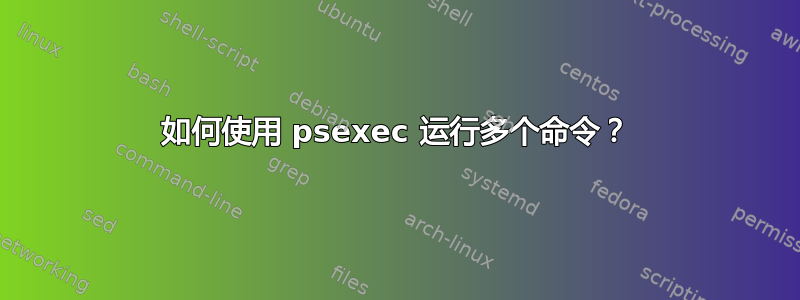
我需要运行一个命令来卸载某些工作站上的 Forefront,但在格式化该命令时遇到了一些麻烦。
以下是需要发生的事情(在多个命令中)
xcopy \\serverpath\Installer.exe C:\Windows Install.exe /u /s Del C:\Windows\Install.exe
我正在使用 psexec 和计算机列表,但总是出错。这是我现在的命令。
psexec @ComputerList.txt -u domain\administrator cmd /c (xcopy "\\NetworkPath\Forefront Software\Install.exe" "C:\Windows" && Install.exe /u /s && del C:\Windows\Install.exe)
我认为路径名和引号中的空格会造成混乱......
编辑:
尝试使用脚本运行它,但没有成功。看起来 scepinstall.exe 只是挂在远程机器上。我还尝试使用可以在以下位置找到的 exeC:\Windows\ccmsetup\
谢谢您的帮助
答案1
我认为这些括号无效。我认为 switch/s应该cmd.exe保留第一个和最后一个之间的所有内容"。这有效吗?
psexec @ComputerList.txt -u domain\administrator cmd /s /c "xcopy "\\NetworkPath\Forefront Software\Install.exe" "C:\Windows" && Install.exe /u /s && del C:\Windows\Install.exe"
我使用以下简化的命令进行了测试并且它起作用了(经过修改/k以便我可以查看输出)。
psexec \\remotemachine cmd /s /k "dir "c:\temp" && echo "hello""
答案2
明白了。安装程序不喜欢在脚本中硬编码路径,
更改自
C:\ccmsetup\scepinstall.exe /u /s
%windir%\ccmsetup\scepinstall.exe /u /s


