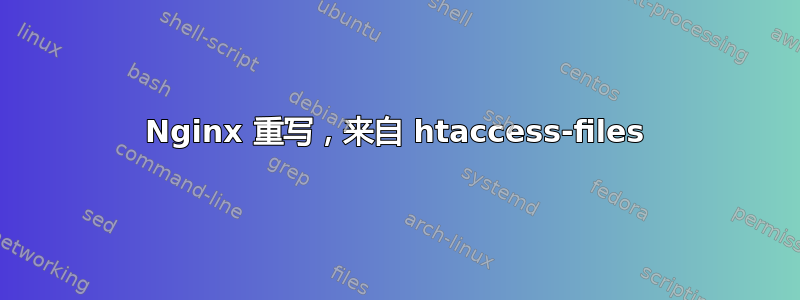
我在这个目录树中建立了一个 PHP 项目:
- 项目
- v1
- 应用程序(项目文件)
- 民众
- index.php(应用程序控制器)
- 文档
- php 文件
- 例子
- php 文件
- v1
“项目”是网络服务器的根。
我想跳过 URL 的“public”部分,但保留“v1”:
http://myserver.com/v1/whatever/1
并不是
http://myserver.com/v1/public/whatever/1
我通过这个让它工作了:
rewrite ^(.*)$ /v1/public/index.php?_url=/$1;
我也希望能够提供里面的文件“文档”和“例子”通过以下 URL 结构:
http://myserver.com/v1/documentation/file_name.php
http://myserver.com/v1/examples/file_name.php
我使用这两个 .htaccess 文件在 Apache 中运行它:
#/项目/v1/.htaccess RewriteEngine 开启 重写规则 ^$ public/ [L] 重写规则(.*)公共/$1 [L]
#/项目/v1/公共/.htaccess
重写引擎开启
RewriteCond %{REQUEST_FILENAME} !-d
RewriteCond %{REQUEST_FILENAME} !-f
重写规则 ^(.*)$ index.php?_url=/$1 [QSA,L]
我尝试将这些设置转换为 Nginx,但失败了。结果如下:
server {
listen 80;
server_name mysite.com;
index index.php index.html index.htm;
set $root_path '/var/www/html/project';
root $root_path;
try_files $uri $uri/ @rewrite;
location @rewrite {
rewrite ^(.*)$ /v1/public/index.php?_url=/$1 break;
}
location ~ \.php {
fastcgi_pass 127.0.0.1:9000;
#fastcgi_pass unix:/run/php-fpm/php-fpm.sock;
fastcgi_index /index.php;
include /etc/nginx/fastcgi_params;
fastcgi_split_path_info ^(.+\.php)(/.+)$;
fastcgi_param PATH_INFO $fastcgi_path_info;
fastcgi_param PATH_TRANSLATED $document_root$fastcgi_path_info;
fastcgi_param SCRIPT_FILENAME $document_root$fastcgi_script_name;
}
location ~* ^/(css|img|js|flv|swf|download)/(.+)$ {
root $root_path;
}
location ~ /\.ht {
deny all;
}
}
答案1
首先,你不需要location ~* ^/(css|img|js|flv|swf|download)/(.+)$块,因为它不会改变任何东西。另外,一般来说,块root内的目录location不是你通常想要的,alias而是你最可能想要的。
但对于实际问题,请尝试添加以下位置块:
location /v1/documentation/ {
rewrite ^/v1/documentation/(.+)$ /v1/public/documentation/$1 last;
}
location /v1/examples/ {
rewrite ^/v1/examples/(.+)$ /v1/public/examples/$1 last;
}
@rewrite针对您的区块的可选优化
location @rewrite {
rewrite ^ /v1/public/index.php?_url=$uri break;
}


