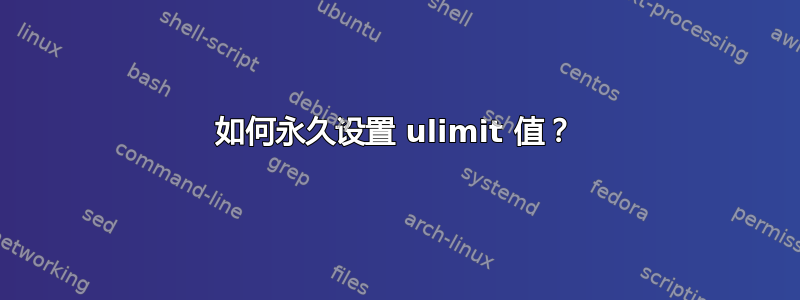
在 Debian Wheezy 上,ulimit -a提供:
open files (-n) 1024
我将其添加到 /etc/security/limits.conf
* hard nofile 64000
然后重新启动。
并且ulimit -a仍然给出最大打开文件数为 1024。有人可以解释一下吗?
答案1
答案2
Debian 中有一个错误。要增加它,ulimit您需要将其添加到/etc/pam.d/common-session文件中:
session required pam_limits.so
另外/etc/security/limits.conf:
* soft nofile 65535
* hard nofile 65535
然后重新启动系统。
答案3
在我使用 Debian 10 上的 Apache 的情况下,上述方法没有帮助,尽管这有效:
echo "APACHE_ULIMIT_MAX_FILES='ulimit -n 16384'" >> /etc/apache2/envvars
service apache2 restart
我检查过:
cat /proc/$pid/limits
..$pid其中是 Apache 进程之一的进程 ID。


