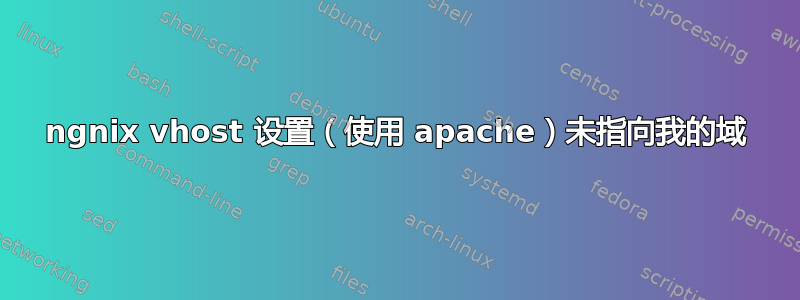
我正在尝试使用 nginx 作为我的 apache all vhosts 的代理。我已经在以下位置设置了一个配置文件:
/etc/nginx/sites-available/mydomain
我还使用命令创建了符号链接
ln -s /etc/nginx/sites-available/mydomain /etc/nginx/sites-enabled/mydomain
配置文件是
server {
listen 80;
root /home/mydomain/public_html;
index index.php index.html index.htm;
server_name mydomain.com www.mydomain.com;
location / {
try_files $uri $uri/ /index.php;
}
location ~ \.php$ {
proxy_set_header X-Real-IP $remote_addr;
proxy_set_header X-Forwarded-For $remote_addr;
proxy_set_header Host $host:80;
proxy_pass 192.168.1.104:8080;
}
location ~ /\.ht {
deny all;
}
}
我还将 Apache 更改为监听 8080,并将 vhost 设置为
然后我重新启动了 nginx 和 apache,但最后当我访问http://www.mydomain.com,它显示
Welcome to nginx!
If you see this page, the nginx web server is successfully installed and working. Further configuration is required.
For online documentation and support please refer to nginx.org.
Commercial support is available at nginx.com.
Thank you for using nginx.
看来 nginx 未成功应用 vhosts 文件。有什么想法吗?
答案1
在代理过程中,您应该指定协议,因此以下内容应该是
location ~ \.php$ {
proxy_set_header X-Real-IP $remote_addr;
proxy_set_header X-Forwarded-For $remote_addr;
proxy_set_header Host $host:80;
proxy_pass http://192.168.1.104:8080;
}
一旦完成更改,重新启动 nginx 服务器以使更改生效。


