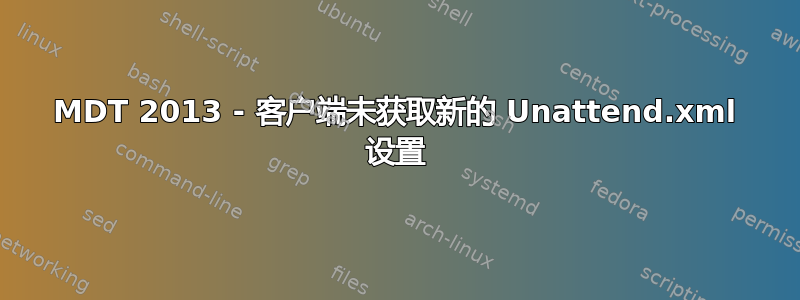
我正在通过 MDT 2013 部署新映像。我使用现有映像创建了新的任务序列并在 VM 上对其进行了测试。我最终收到“Unattend.xml 错误 - 无法解析或处理 pass [specialize]...”错误。我进入并检查,“IEWelcomeMsg”未设置为写入值。我在 Control 文件夹中仔细检查,Unattend XML 文件没有该值:
<component name="Microsoft-Windows-IE-InternetExplorer" processorArchitecture="amd64" publicKeyToken="31bf3856ad364e35" language="neutral" versionScope="nonSxS" xmlns:wcm="http://schemas.microsoft.com/WMIConfig/2002/State" xmlns:xsi="http://www.w3.org/2001/XMLSchema-instance">
<Home_Page>about:blank</Home_Page>
<DisableWelcomePage>true</DisableWelcomePage>
<DisableFirstRunWizard>false</DisableFirstRunWizard>
</component>
但当我查看客户端时,我看到一些旧的设置:
<component name="Microsoft-Windows-IE-InternetExplorer" processorArchitecture="amd64" publicKeyToken="31bf3856ad364e35" language="neutral" versionScope="nonSxS" xmlns:wcm="http://schemas.microsoft.com/WMIConfig/2002/State" xmlns:xsi="http://www.w3.org/2001/XMLSchema-instance">
<Home_Page>about:blank</Home_Page>
<IEWelcomeMsg>false</IEWelcomeMsg>
<DisableWelcomePage>true</DisableWelcomePage>
</component>
知道为什么它没有选择新的 unattend.xml 设置吗?为了清楚起见,我在进行任何更改后都重建了部署共享。
为了增加一些困惑,我尝试删除 C:\Windows\Panther\Unattend.xml 以确保使用了新的设置。当我这样做时,它选择了我的新设置(例如,DisableFirstRunWizard),但保留了服务器 XML 文件中不存在的 IEWelcomeMsg。以下是客户端现在在 XML 中的内容:
<component name="Microsoft-Windows-IE-InternetExplorer" processorArchitecture="amd64" publicKeyToken="31bf3856ad364e35" language="neutral" versionScope="nonSxS" xmlns:wcm="http://schemas.microsoft.com/WMIConfig/2002/State" xmlns:xsi="http://www.w3.org/2001/XMLSchema-instance">
<Home_Page>about:blank</Home_Page>
<IEWelcomeMsg>false</IEWelcomeMsg>
<DisableWelcomePage>true</DisableWelcomePage>
<DisableFirstRunWizard>false</DisableFirstRunWizard>
</component>


