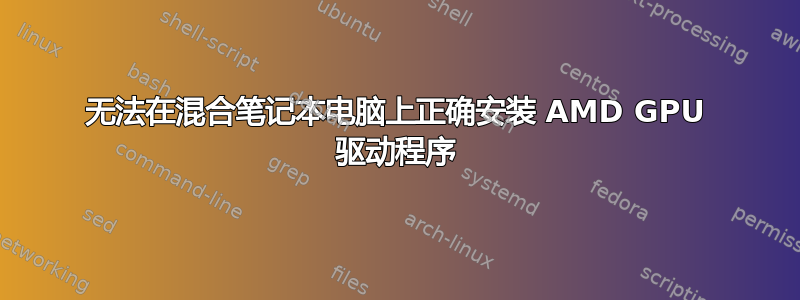
我正在安装 AMD GPU 驱动程序,但默认显示驱动程序 (Gallium 0.4 llvmpipe) 不会被替换。顺便说一句,我的笔记本电脑有 Intel 和 AMD GPU。系统默认使用Intel GPU,驱动程序为Gallium 0.4。
这是我的 GPU:
root@kali:/# lspci -v | grep -i 'VGA\|Display'
00:02.0 VGA compatible controller: Intel Corporation Haswell-ULT Integrated Grap
ichs Controller (rev 09) (prog-if 00 [VGA controller])
03:00.0 Display controller: Advance Mirco Devices [AMD] nee ATI Device 6660
这是我安装驱动程序所遵循的链接:在 Kali Linux 1.0.6 中安装 AMD ATI 专有 fglrx 驱动程序
我能够安装所有先决条件/依赖项和驱动程序,没有任何错误,并且能够运行aticonfig --initial来创建xorg.conf文件。我还将该行添加radeon.modeset=0到grub.cfg
安装后,我运行fglrxinfo并返回
display: :0.0 screen: 0
OpenGL vendor string: VMware, Inc.
OpenGL renderer string: Gallium 0.4 on llvmpipe (LLVM 0x209)
OpenGL version string: 1.4 (2.1 Mesa 8.0.5)
我很好奇我没有在虚拟机上运行 Kali Linux(我将其安装在我的笔记本电脑上)。我重新启动了笔记本电脑,一切正常,直到我卡在了all black with a non-blinking cursor.我通过ctrl+alt+f1并清除所有启动了控制台fglrx。删除了xorg.conf并将radeon.modeset=0移至grub.cfg。
我想知道我哪里出了问题或者无法在我的笔记本电脑上安装这些驱动程序?
顺便说一句,我的 AMD GPU 是AMD RADEON HD 8670M,我的 Intel GPU 是Intel HD Graphics 4400。我真的需要 AMD GPU 来运行pyrit.


