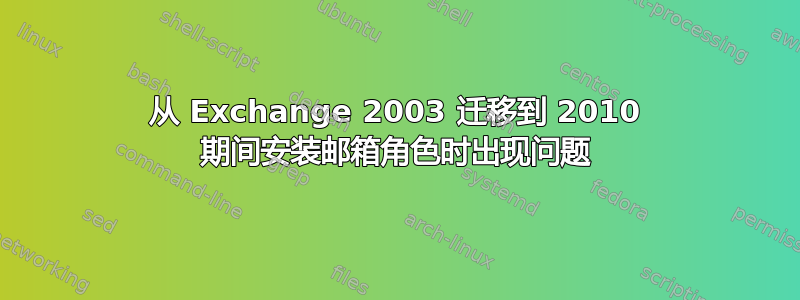
我正在将我们的域交换服务器从 Exchange 2003 迁移到 Exchange 2010。我以为我已经为服务器准备好了所有必要的角色、权限和更新,但是当我在新的 2008 R2 机器上安装 Exchange 2010 时出现故障。
以下是我迄今为止的步骤;
1) 安装了 Server 2008 R2 SP1 的全新副本(设置了静态 IP,下载并安装了更新)2) 添加了 ADDS 和 DNS 角色 3) 运行 DCPROMO 并将新的 Exchange 服务器提升为 DC。4) 添加了 Web(IIS)角色和管理工具 5) 下载并安装了 Office 筛选包 2.0
此时我继续并开始安装 Exchange,安装过程一切顺利,直到安装到邮箱角色时,我收到以下错误:
Mailbox Role
Failed
Error:
The following error was generated when "$error.Clear();
if ($RoleIsDatacenter -ne $true)
{
if (test-ExchangeServersWriteAccess -DomainController $RoleDomainController -ErrorAction SilentlyContinue)
{
# upgrade the discovery mailboxes to R5 version, this will fix the RecipientDisplayType property of the discovery mailbox which was wrong in R4.
get-mailbox -RecipientTypeDetails DiscoveryMailbox -DomainController $RoleDomainController | where {$_.IsValid -eq $false} | set-mailbox -DomainController $RoleDomainController
$name = [Microsoft.Exchange.Management.RecipientTasks.EnableMailbox]::DiscoveryMailboxUniqueName;
$dispname = [Microsoft.Exchange.Management.RecipientTasks.EnableMailbox]::DiscoveryMailboxDisplayName;
$mbxs = @( get-mailbox -Filter {name -eq $name} -IgnoreDefaultScope -resultSize 1 );
if ( $mbxs.length -eq 0)
{
$dbs = @(get-MailboxDatabase -Server:$RoleFqdnOrName -DomainController $RoleDomainController);
if($dbs.Length -ne 0)
{
$mbxUser = @(get-user -Filter {name -eq $name} -IgnoreDefaultScope -ResultSize 1);
if ($mbxUser.Length -ne 0)
{
enable-mailbox -Discovery -identity $mbxUser[0] -DisplayName $dispname -database $dbs[0].Identity;
}
}
}
}
else
{
write-exchangesetuplog -info "Skipping creating Discovery Search Mailbox because of insufficient permission."
}
}
" was run: "Database is mandatory on UserMailbox. Property Name: Database".
Database is mandatory on UserMailbox. Property Name: Database
Click here for help... http://technet.microsoft.com/en-US/library/ms.exch.err.default(EXCHG.141).aspx?v=14.1.218.11&e=ms.exch.err.Ex88D115&l=0&cl=cp
Error:
The following error was generated when "$error.Clear();
if ($RoleIsDatacenter -ne $true)
{
if (test-ExchangeServersWriteAccess -DomainController $RoleDomainController -ErrorAction SilentlyContinue)
{
# upgrade the discovery mailboxes to R5 version, this will fix the RecipientDisplayType property of the discovery mailbox which was wrong in R4.
get-mailbox -RecipientTypeDetails DiscoveryMailbox -DomainController $RoleDomainController | where {$_.IsValid -eq $false} | set-mailbox -DomainController $RoleDomainController
$name = [Microsoft.Exchange.Management.RecipientTasks.EnableMailbox]::DiscoveryMailboxUniqueName;
$dispname = [Microsoft.Exchange.Management.RecipientTasks.EnableMailbox]::DiscoveryMailboxDisplayName;
$mbxs = @( get-mailbox -Filter {name -eq $name} -IgnoreDefaultScope -resultSize 1 );
if ( $mbxs.length -eq 0)
{
$dbs = @(get-MailboxDatabase -Server:$RoleFqdnOrName -DomainController $RoleDomainController);
if($dbs.Length -ne 0)
{
$mbxUser = @(get-user -Filter {name -eq $name} -IgnoreDefaultScope -ResultSize 1);
if ($mbxUser.Length -ne 0)
{
enable-mailbox -Discovery -identity $mbxUser[0] -DisplayName $dispname -database $dbs[0].Identity;
}
}
}
}
else
{
write-exchangesetuplog -info "Skipping creating Discovery Search Mailbox because of insufficient permission."
}
}
" was run: "Database is mandatory on UserMailbox. Property Name: Database".
Database is mandatory on UserMailbox. Property Name: Database
Click here for help... http://technet.microsoft.com/en-US/library/ms.exch.err.default(EXCHG.141).aspx?v=14.1.218.11&e=ms.exch.err.Ex88D115&l=0&cl=cp
Elapsed Time: 00:03:25
我浏览了错误(我承认,当我开始尝试理解它时,我的眼睛有点交叉。)并且我从中提取的唯一(可能)有用的信息是“权限不足”的通知,但我不确定这与哪些权限有关以及如何正确配置它们。
非常感谢您对这个问题的任何指导!


