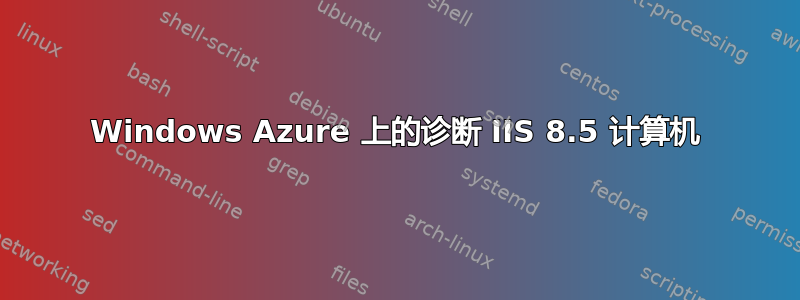
我已经部署了 Windows Azure 云服务,其中有一些自定义代码在开始在 IIS 上设置 5 个网站时运行。
一段时间后,Azure 管理门户开始将 WebRoles 列为无响应,但网站仍然响应请求。
如果我通过远程桌面进入机器并启动停止 w3sv:
net stop w3svc
net start w3svc
然后它会立即被列为再次响应。
是否有任何日志文件值得我们研究,以查明与 Azure 云服务相关的问题发生的原因以及它们如何报告状态。
我在 c:/logs/ 中发现了这一点:
[00000006] [08/02/2014 16:38:38.57] [INFO] Role cc94138f6d274dfd831683f4208b9f90.Ascend.Host.WebRole_IN_0 is reporting state Ready.
[00000010] [08/02/2014 16:38:39.58] [INFO] Role cc94138f6d274dfd831683f4208b9f90.Ascend.Host.WebRole_IN_0 has current state Started, desired state Started, and goal state execution status StartSucceeded.
[00000006] [08/02/2014 16:38:43.62] [HEART] WindowsAzureGuestAgent Heartbeat.
[00000006] [08/02/2014 16:38:43.62] [INFO] Role cc94138f6d274dfd831683f4208b9f90.Ascend.Host.WebRole_IN_0 is reporting state NotReady with sub-status Unresponsive and details Role cannot be reached by the host system..
[00000010] [08/02/2014 16:38:44.63] [INFO] Role cc94138f6d274dfd831683f4208b9f90.Ascend.Host.WebRole_IN_0 has current state Unresponsive, desired state Started, and goal state execution status StartSucceeded.
[00000004] [08/02/2014 16:38:48.66] [HEART] WindowsAzureGuestAgent Heartbeat.
有什么方法可以调试为什么它认为它没有响应?
我还发现:
[00002052:00004500, 2014/08/02, 16:38:40.947, WARN ] HealthTimer for cc94138f6d274dfd831683f4208b9f90.Ascend.Host.WebRole_IN_0 expired.
[00002052:00004500, 2014/08/02, 16:38:40.947, IMPRT] State of cc94138f6d274dfd831683f4208b9f90.Ascend.Host.WebRole_IN_0 changed from RoleStateStarted to RoleStateUnresponsive.
[00002052:00007628, 2014/08/02, 19:30:51.309, IMPRT] State of cc94138f6d274dfd831683f4208b9f90.Ascend.Host.WebRole_IN_0 changed from RoleStateUnresponsive to RoleStateStarting.
答案1
您可以从以下日志文件中收集更多信息来找出根本原因:
- WaApp代理- C:\Logs\AppAgentRuntime.Log
- WaHostBootstrapper- C:\Resources\Directory\$deploymentID.$role.DiagnosticStore\WaHostBootstrapper.log
- 华网主机- C:\Resources\Directory\$guid.$role\WaWebHost.log
- 互联网信息服务- C:\Resources\Directory\$deploymentID.$role\WaIISHost.log
- IIS配置器- C:\Resources\Directory\$deploymentID.$role\IISConfigurator.log
- IIS 日志- C:\Resources\Directory\$guid.$role.DiagnosticStore\LogFiles\W3SVC1
- Windows 事件日志- 使用事件查看器
在看到代理报告服务无响应状态的同时查找错误消息。


