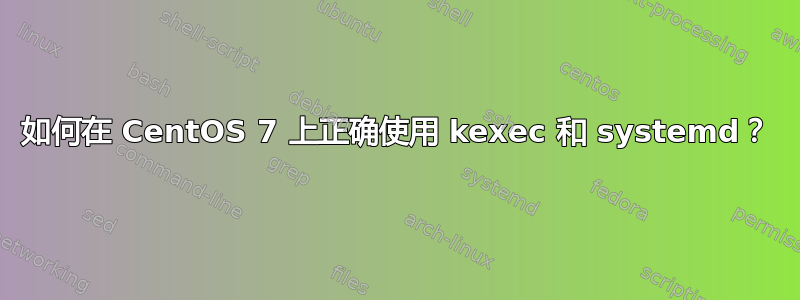
我想使用 kexec 来加速我的 CentOS 7 机器的重启。我该如何做才能与现有的关机/重启 systemd 目标完美集成?正确的(官方)方法是什么?
答案1
我找到了一种制作 kexec 加载脚本的方法,该脚本运行良好并将加载 grub 中的默认内核,这意味着它应该在内核更新后加载新内核。
文件:/usr/bin/kexec-load
#!/usr/bin/env bash
GRUBBY_FILE="/var/log/grubby"
TMP=$(mktemp)
# Command "grubby --default-kernel" has a bug/feature that fsyncs
# after writting each line to a debug log file, making it slow (several seconds).
# Workaround is to write to /dev/null instead.
if [ -e $GRUBBY_FILE ]
then rm -f $GRUBBY_FILE
fi
ln -s /dev/null $GRUBBY_FILE
KERNEL_IMG=$(grubby --default-kernel)
unlink $GRUBBY_FILE
# Get the detailed information of the default kernel (as seen by grub)
# This will create a temporary file in /tmp
grubby --info=$KERNEL_IMG | grep -v title > $TMP
source $TMP
rm $TMP
# Simple log to see if this script gets executed
date --rfc-3339=seconds >> /var/log/kexec
# Load (prepare) the kernel for execution
kexec -l $kernel --initrd=$initrd --command-line="root=$root $args"
文件:/etc/systemd/system/kexec-load.service
[Unit]
Description=loads the kernel
Documentation=man:kexec(8)
DefaultDependencies=no
Before=shutdown.target umount.target final.target
[Service]
Type=oneshot
ExecStart=/usr/bin/kexec-load
[Install]
WantedBy=kexec.target
$ chmod +x /usr/bin/kexec-load
$ systemctl enable kexec-load.service
$ systemctl kexec
答案2
这非常简单。
第一阶段要启动的内核:
kexec -l /boot/vmlinuz-3.10.0-123.6.3.el7.x86_64 \
--initrd=/boot/initramfs-3.10.0-123.6.3.el7.x86_64.img \
--command-line="root=/dev/mapper/centos-root ro rd.lvm.lv=centos/swap vconsole.font=latarcyrheb-sun16 rd.lvm.lv=centos/root crashkernel=auto vconsole.keymap=us rhgb quiet LANG=en_US.UTF-8"
这些选项已从生成的 grub 配置中删除。
现在告诉 systemd 发挥它的魔力。
systemctl start kexec.target
或者在较新版本的 systemd 上:
systemctl kexec
几秒钟后,您将进入新的内核。
我最近写了与分布无关的脚本帮助实现自动化(欢迎报告错误)。


