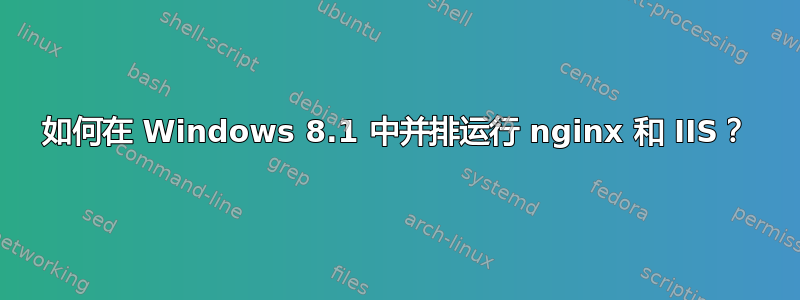
是否可以在 Windows 8.1 企业版上并排运行 IIS 和 nginx?
目前我已经安装了两者,但是当我运行 WordPress 进行测试时,这是运行我的 WordPress 的 IIS。
我现在也运行 nginx,但是我怎样才能尝试让它运行我的测试网站而不是 IIS,我必须关闭 IIS 吗?
答案1
通过更改配置(conf/nginx.conf)在不同的端口上运行 nginx:
listen 80;
到:
listen 8080;
然后你就可以通过8080端口来访问了:
http://localhost:8080/


