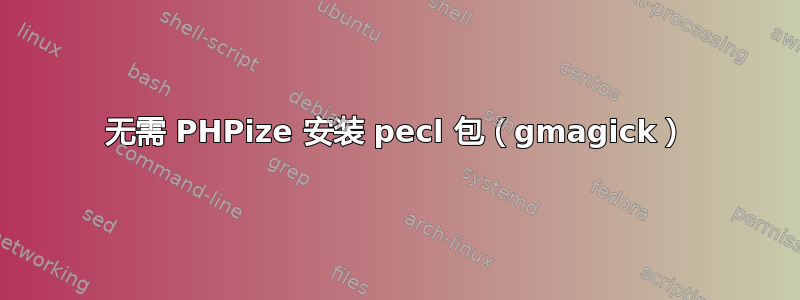
我正在运行带有 PHP5.5 的 Debian Wheezy(不是 Wheezy 的默认 PHP 版本)。
我想安装 gmagick (已经从 aptitude 安装了 graphicsmagick)。所以我执行了以下命令行:
pecl install gmagick-beta
这是错误
Starting to download gmagick-1.1.7RC2.tgz (97,556 bytes)
......................done: 97,556 bytes
10 source files, building
running: phpize
sh: phpize: command not found
If the command failed with 'phpize: not found' then you need to install php5-dev packageYou can do it by running 'apt-get install php5-dev' as a root user
ERROR: `phpize' failed
所以我研究了 php5-dev,发现通过安装 php5-dev,我当前安装的 PHP5.5 将被“升级”。这怎么可能呢,因为这是 Debian 官方分支中都没有的最新版本……我不想安装 php5-dev(我不希望服务器在升级冲突/问题的情况下失败)
无论如何,我只想安装那个 pecl 包,不需要 phpize。
这可能吗 ?
答案1
你为什么不看看http://www.dev-metal.com/setup-latest-version-php-5-5-debian-wheezy-7-07-1-fix-gpg-key-error/
那么你正在使用来自存储库的 PHP 版本,这始终是一个更好的主意。然后你也可以安装 php-dev 包。
请注意有关 Apache 升级的警告。
简而言之:
将这些行添加到您的/etc/apt/sources.list
deb http://packages.dotdeb.org wheezy-php55 all
deb-src http://packages.dotdeb.org wheezy-php55 all
要解决已验证来源错误:
gpg --keyserver packages.dotdeb.org --recv-key E9C74FEEA2098A6E
gpg -a --export E9C74FEEA2098A6E | sudo apt-key add -
在那之后:
apt-get update
apt-get install php5 php5-dev


