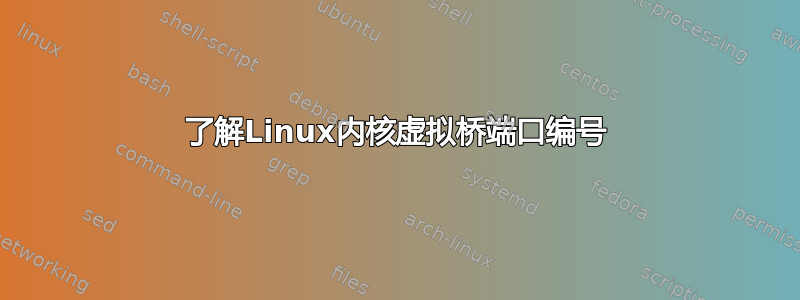
我有一个 Linux 内核虚拟桥,其中包含接口eth1和tap0:
# brctl show br0
bridge name bridge id STP enabled interfaces
br0 8000.00016c404fa3 no eth1
tap0
#
现在,当我查看虚拟交换机的MAC地址表时,它显示端口号2(tap0接口)和3(eth1接口):
# brctl showmacs br0
port no mac addr is local? ageing timer
3 00:00:5e:00:01:c9 no 0.11
3 00:01:6c:40:2d:94 no 0.53
3 00:01:6c:40:4f:a3 yes 0.00
3 00:01:6c:55:3a:72 no 55.33
3 00:02:b3:8d:48:a7 no 0.53
3 00:0a:e4:2f:53:bb no 0.59
3 00:0b:82:0a:bc:cc no 16.98
3 00:0c:29:07:3e:de no 9.12
3 00:0c:29:94:95:39 no 156.77
3 00:11:25:8c:7a:1a no 16.50
3 00:11:5c:13:af:51 no 0.42
3 00:15:60:5f:73:ee no 84.73
3 00:16:3e:4b:8e:2f no 175.61
3 00:19:e2:94:0b:f0 no 7.48
3 00:19:e2:9e:df:f0 no 0.00
3 00:1c:c0:61:20:a9 no 68.12
3 00:23:7d:83:c8:9f no 26.35
3 00:25:9c:6e:74:e1 no 157.58
3 00:90:fb:47:d0:8c no 0.46
3 08:00:23:97:d0:87 no 14.62
3 24:be:05:1f:71:82 no 0.56
3 24:be:05:1f:71:85 no 0.51
3 24:be:05:25:95:8f no 0.55
3 4c:11:bf:98:ea:4f no 6.18
3 4c:11:bf:9c:60:52 no 32.01
3 78:24:af:37:10:70 no 51.89
3 78:24:af:37:11:06 no 50.89
3 88:51:fb:ec:45:1e no 7.12
2 f6:b8:99:06:0b:65 yes 0.00
#
连接虚拟网桥的端口号是什么1?
答案1
以下是我的一台桥接 Linux 机器的输出: 使用brctl showstp,您可以打印与桥接相关的接口列表及其生成树参数。在那里,在括号中,您将找到组成接口的接口索引 - 这就是 中引用的内容brctl showmacs。
# brctl show
bridge name bridge id STP enabled interfaces
br0 3000.0a32fb000000 yes tap0
tap1
tap14
tap3
tap4
tap5
tap8
tap9
# brctl showstp br0
br0
bridge id 3000.0a32fb000000
designated root 3000.0a32fb000000
root port 0 path cost 0
max age 20.00 bridge max age 20.00
hello time 2.00 bridge hello time 2.00
forward delay 15.00 bridge forward delay 15.00
ageing time 300.00
hello timer 0.06 tcn timer 0.00
topology change timer 0.00 gc timer 139.36
flags
tap0 (1)
port id 8001 state forwarding
designated root 3000.0a32fb000000 path cost 100
designated bridge 3000.0a32fb000000 message age timer 0.00
designated port 8001 forward delay timer 0.00
designated cost 0 hold timer 0.00
flags
tap1 (2)
port id 8002 state forwarding
designated root 3000.0a32fb000000 path cost 100
designated bridge 3000.0a32fb000000 message age timer 0.00
designated port 8002 forward delay timer 0.00
designated cost 0 hold timer 0.00
flags
tap14 (12)
port id 800c state forwarding
designated root 3000.0a32fb000000 path cost 100
designated bridge 3000.0a32fb000000 message age timer 0.00
designated port 800c forward delay timer 0.00
designated cost 0 hold timer 0.00
flags
tap3 (3)
port id 8003 state forwarding
designated root 3000.0a32fb000000 path cost 100
designated bridge 3000.0a32fb000000 message age timer 0.00
designated port 8003 forward delay timer 0.00
designated cost 0 hold timer 0.00
flags
tap4 (4)
port id 8004 state forwarding
designated root 3000.0a32fb000000 path cost 100
designated bridge 3000.0a32fb000000 message age timer 0.00
designated port 8004 forward delay timer 0.00
designated cost 0 hold timer 0.00
flags
tap5 (5)
port id 8005 state forwarding
designated root 3000.0a32fb000000 path cost 100
designated bridge 3000.0a32fb000000 message age timer 0.00
designated port 8005 forward delay timer 0.00
designated cost 0 hold timer 0.00
flags
tap8 (6)
port id 8006 state forwarding
designated root 3000.0a32fb000000 path cost 100
designated bridge 3000.0a32fb000000 message age timer 0.00
designated port 8006 forward delay timer 0.00
designated cost 0 hold timer 0.00
flags
tap9 (8)
port id 8008 state forwarding
designated root 3000.0a32fb000000 path cost 100
designated bridge 3000.0a32fb000000 message age timer 0.00
designated port 8008 forward delay timer 0.00
designated cost 0 hold timer 0.00
flags
# brctl showmacs br0
port no mac addr is local? ageing timer
8 00:00:00:16:d7:28 yes 0.00
12 00:00:00:23:4c:3b yes 0.00
1 00:00:00:24:fb:74 yes 0.00
8 00:00:00:54:20:b5 no 44.91
2 00:00:00:5b:14:3d yes 0.00
6 00:00:00:6b:dc:8c no 45.22
4 00:00:00:81:6d:8d no 45.03
1 00:00:00:81:6d:92 no 45.00
2 00:00:00:a2:4f:16 no 7.24
8 00:00:00:a2:4f:7e no 53.66
2 00:00:00:a2:4f:9e no 25.54
2 00:00:00:b1:8a:35 no 44.86
3 00:00:00:b8:14:87 yes 0.00
5 00:00:00:c2:7b:d2 no 16.28
12 00:00:00:d4:6c:ea no 45.02
4 00:00:00:ee:25:9f yes 0.00
5 00:00:00:ef:01:b2 no 0.57
您可能会问为什么接口索引编号不连续。好吧,最初,当您启动桥并向其添加接口时,它就是这样。然后,如果您删除一个接口,则留在网桥中的接口将不会对其编号进行重新排序。但是,当您再次开始向桥接器添加接口时,这些漏洞就会被填补。


