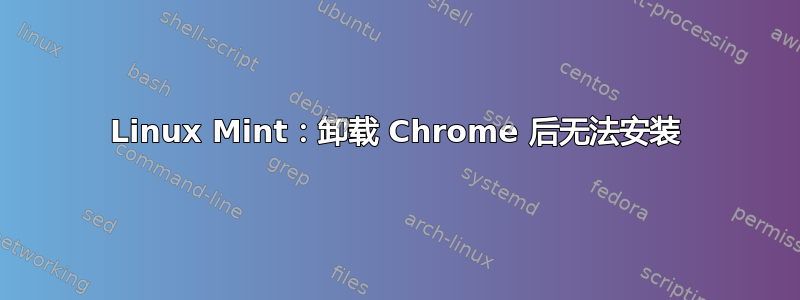
我刚刚通过软件管理器卸载了 Chrome,因为 devtools 中的控制台存在令人讨厌的错误 - 认为卸载并重新安装值得尝试修复它。
现在尝试再次安装它,我得到这个:
$ sudo apt-get install google-chrome-stable
Reading package lists... Done
Building dependency tree
Reading state information... Done
Some packages could not be installed. This may mean that you have
requested an impossible situation or if you are using the unstable
distribution that some required packages have not yet been created
or been moved out of Incoming.
The following information may help to resolve the situation:
The following packages have unmet dependencies.
google-chrome-stable : Depends: libstdc++6 (>= 4.8.0) but 4.6.3-1ubuntu5 is to be installed
Depends: lsb-base (>= 4.1) but 4.0-0ubuntu20.3 is to be installed
E: Unable to correct problems, you have held broken packages.
这条消息令人困惑 - 我不知道为什么我会请求“不可能的情况”并且我没有使用不稳定的发行版。还有“你拿着破损的包裹。” - 我已经握住了它们,但现在没有?这实际上在说什么?
这是我的操作系统信息:
$ cat /etc/linuxmint/info
RELEASE=13
CODENAME=maya
EDITION="MATE 64-bit"
DESCRIPTION="Linux Mint 13 Maya"
DESKTOP=MATE
TOOLKIT=GTK
NEW_FEATURES_URL=http://www.linuxmint.com/rel_maya_whatsnew.php
RELEASE_NOTES_URL=http://www.linuxmint.com/rel_maya.php
USER_GUIDE_URL=http://www.linuxmint.com/documentation.php
GRUB_TITLE=Linux Mint 13 MATE 64-bit
感谢您的任何建议......马克斯
答案1
您需要删除谷歌浏览器
sudo apt-get remove google-chrome-stable
sudo rm /etc/apt/sources.list.d/google-chrome.list*
sudo apt-get -f install
添加密钥
wget -q -O - https://dl-ssl.google.com/linux/linux_signing_key.pub | sudo apt-key add -
更改sources.listGoogle Chrome 的条目
sudo sh -c 'echo "deb [arch=amd64] http://dl.google.com/linux/chrome/deb/ stable main" > /etc/apt/sources.list.d/google-chrome.list'
sudo apt-get update
安装谷歌浏览器
sudo apt-get install google-chrome-stable
编辑 Google 终止支持 Linux-mint maya(基于 Ubuntu 12.04)更多信息
作为 Chrome 平台弃用 CPS (2015-10) 的一部分,我们将于 2016 年 3 月上旬终止对 32 位 Linux、Ubuntu Precise (12.04) 和 Debian 7 (wheezy) 上的 Google Chrome 的支持。


