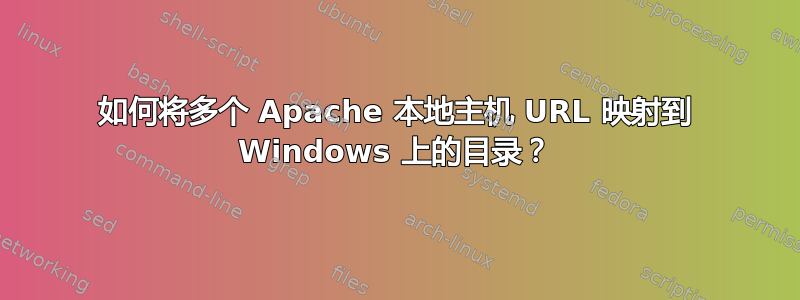
我已经安装了 Apache,并且在 httpd.conf 中将 DocumentRoot 设置为“c:\testweb”,可通过“ http://localhost”访问。
我现在该如何启用它以便“ http://localhost/web2”转到“c:\web2”?
答案1
这对我有用:
Alias /myapp "C:\web2"
<Directory "C:\web2" >
Options Indexes FollowSymLinks
AllowOverride none
Require all granted
</Directory>
答案2
您可以在此处找到设置示例:
http://httpd.apache.org/docs/2.2/mod/mod_alias.html
http://www.nodans.com/index.cfm/2006/10/10/Apache-Directory-Aliases-and-Virtual-Directories
简而言之,您应该在 httpd.conf 中添加类似的内容:
Alias /web2 c:/web2
<Directory /web2>
Order allow,deny
Allow from all
</Directory>
所有这些都假设您启用了 apache 的 mod_alias。


