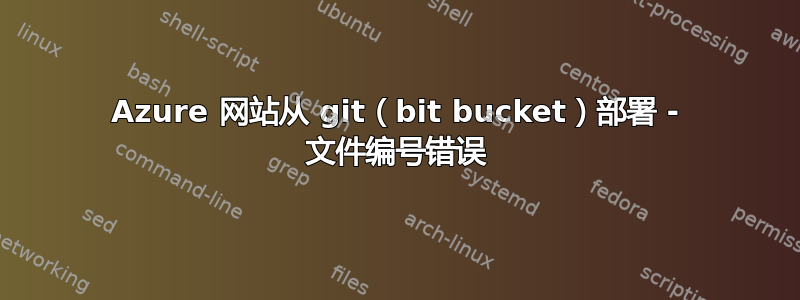
我在使用构建部署设置从 BitBucket 部署 Azure 网站时遇到了困难。
日志中的错误信息是:
ssh: connect to host bitbucket.org port 22: Bad file number
fatal: Could not read from remote repository.
Please make sure you have the correct access rights
and the repository exists.
D:\Program Files (x86)\Git\bin\git.exe fetch external --progress
直到最近我们将网站移至更大的服务器时,部署工作才得以顺利进行。
我知道错误的文件号错误通常与端口 22 无法访问有关(可能是由于防火墙设置),但是 Azure 托管网站没有可用的端点/防火墙设置。
有任何想法吗?
答案1
使用以下方式创建新站点确切地与前一个站点相同的细节使部署再次正常运行。
看起来“扩展” Azure 网站会破坏 git 配置,导致其无法在新服务器上重新部署。
我希望这对其他人有帮助!


