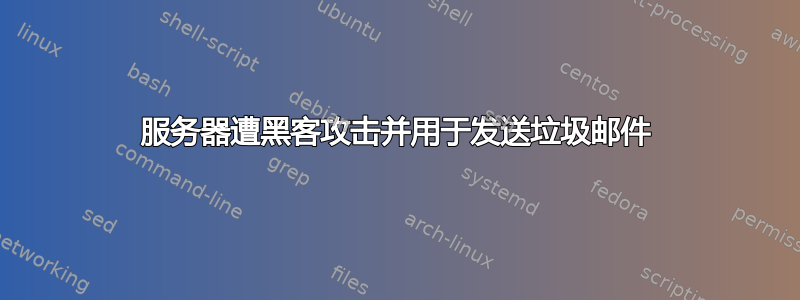
你好,我有CentOS一台运行邮件服务器的服务器。过去两天,服务器开始发送垃圾邮件。经过一番研究,我还是无法解决这个问题。
以下是部分统计数据Exim,有趣的是:似乎是 exim 发送了消息。
Top 50 local senders by message count
-------------------------------------
Messages Bytes Average Local sender
1704 8292KB 4982 exim
4 2491 622 ********.net
Top 50 local senders by volume
------------------------------
Messages Bytes Average Local sender
1704 8292KB 4982 exim
4 2491 622 *******.net
Top 50 host destinations by message count
-----------------------------------------
Messages Addresses Bytes Average Host destination
1777 1777 26MB 15KB local
38 565 0 0 alt1.gmail-smtp-in.l.google.com
36 431 113KB 3214 gmail-smtp-in.l.google.com
26 78 0 0 mx.rediffmail.rediff.akadns.net
25 29 0 0 mx.bt.lon5.cpcloud.co.uk
21 334 0 0 alt2.gmail-smtp-in.l.google.com
20 24 765KB 38KB aspmx.l.google.com
18 227 0 0 alt3.gmail-smtp-in.l.google.com
13 203 0 0 alt4.gmail-smtp-in.l.google.com
我尝试获取发送电子邮件的源脚本并运行以下命令:
[root@server etc]# grep cwd /var/log/exim/main.log|grep -v /var/spool|awk -F"cwd=" '{print $2}'|awk '{print $1}'|sort|uniq -c|sort -n
35
输出为 35 并且附近没有位置。
ps aux如果这里看到一些奇怪的东西,那么这就是我的结果:
[root@v65049 ~]# ps aux
USER PID %CPU %MEM VSZ RSS TTY STAT START TIME COMMAND
root 1 0.0 0.1 19208 964 ? Ss 17:05 0:00 init
root 2 0.0 0.0 0 0 ? S 17:05 0:00 [kthreadd/65049]
root 3 0.0 0.0 0 0 ? S 17:05 0:00 [khelper/65049]
root 111 0.0 0.0 10644 236 ? S<s 17:05 0:00 /sbin/udevd -d
root 467 0.0 0.0 6148 476 ? Ss 17:05 0:00 /sbin/portreserve
root 473 0.0 0.1 183148 1024 ? Sl 17:05 0:01 /sbin/rsyslogd -i /var/run/syslogd.pid -c 4
named 485 0.0 0.5 165476 4088 ? Ssl 17:05 0:00 /usr/sbin/named -u named
root 501 0.0 0.0 64316 448 ? Ss 17:05 0:00 /usr/sbin/sshd
root 536 0.0 0.1 108156 1040 ? S 17:05 0:00 /bin/sh /usr/bin/mysqld_safe --datadir=/var/lib/mysq
mysql 697 0.0 1.7 556116 13672 ? Sl 17:05 0:07 /usr/libexec/mysqld --basedir=/usr --datadir=/var/li
root 710 0.0 0.1 19288 876 ? Ss 17:05 0:01 /usr/sbin/dovecot
dovecot 716 0.0 0.1 13000 1016 ? S 17:05 0:00 dovecot/anvil
root 717 0.0 0.1 13132 1120 ? S 17:05 0:00 dovecot/log
exim 727 0.0 0.1 91516 860 ? Ss 17:05 0:00 /usr/sbin/exim -bd -q1h
root 730 0.0 0.2 91944 1876 ? S 17:05 0:00 /usr/sbin/exim -q
nobody 737 0.0 0.0 55516 740 ? Ss 17:05 0:00 proftpd: (accepting connections)
root 764 0.0 0.0 117180 744 ? Ss 17:05 0:00 crond
root 774 0.0 0.0 21428 296 ? Ss 17:05 0:00 /usr/sbin/atd
root 781 0.0 0.1 38136 860 ? Ss 17:05 0:03 /usr/local/ispmgr/sbin/eximquota
root 783 0.0 0.1 39516 1232 ? Ss 17:05 0:00 /usr/local/ispmgr/sbin/ihttpd 0.0.0.0 1500
root 785 0.0 0.0 4052 500 tty1 Ss+ 17:05 0:00 /sbin/mingetty console
root 787 0.0 0.0 4052 500 tty2 Ss+ 17:05 0:00 /sbin/mingetty tty2
root 850 0.0 0.2 94084 2228 ? S 17:05 0:00 sshd: root@notty
root 889 0.0 0.1 55616 1056 ? Ss 17:05 0:00 /usr/libexec/openssh/sftp-server
root 902 0.0 0.2 95184 2232 ? S 17:05 0:02 sshd: root@pts/0
root 908 0.0 0.1 108392 1252 pts/0 Ss+ 17:05 0:00 -bash
root 935 0.0 0.2 93944 2236 ? S 17:06 0:01 sshd: root@pts/1
root 938 0.0 0.1 108404 1172 pts/1 Ss 17:06 0:00 -bash
root 978 0.0 0.0 100928 520 pts/1 S+ 17:06 0:00 tail -f /var/log/maillog
root 4884 0.0 0.2 91944 1884 ? S 18:05 0:00 /usr/sbin/exim -q
root 9112 0.0 0.2 91948 1892 ? S 19:05 0:00 /usr/sbin/exim -q
root 13562 0.0 0.2 91944 1900 ? S 20:05 0:00 /usr/sbin/exim -q
root 18115 0.0 0.3 91948 3060 ? S 21:05 0:00 /usr/sbin/exim -q
root 18231 0.0 0.4 93944 3268 ? S 21:06 0:00 sshd: root@pts/2
root 18235 0.0 0.2 108292 1732 pts/2 Ss+ 21:06 0:00 -bash
root 20963 0.0 0.4 93944 3284 ? S 21:35 0:00 sshd: root@pts/3
root 20974 0.0 0.2 108292 1812 pts/3 Ss 21:35 0:00 -bash
501 23921 0.0 0.4 43208 3332 ? S 22:05 0:00 dovecot/imap
root 31184 0.0 1.2 396524 9840 ? Sl 23:12 0:00 bin/ispmgr
root 31700 0.0 0.2 92212 2296 ? S 23:19 0:00 /usr/sbin/exim -q
exim 31807 0.0 0.2 92408 2056 ? S 23:20 0:00 /usr/sbin/exim -q
root 31857 0.1 0.2 92344 2276 ? S 23:20 0:00 /usr/sbin/exim -q
root 31858 0.0 0.2 92344 2248 ? S 23:20 0:00 /usr/sbin/exim -q
exim 31860 0.2 0.4 92540 3632 ? S 23:20 0:00 /usr/sbin/exim -q
root 31863 0.0 0.2 92080 2148 ? S 23:20 0:00 /usr/sbin/exim -q
exim 31865 0.3 0.4 92536 3712 ? S 23:20 0:00 /usr/sbin/exim -q
exim 31868 0.4 0.4 92540 3684 ? S 23:20 0:00 /usr/sbin/exim -q
exim 31869 0.2 0.5 92540 3940 ? S 23:20 0:00 /usr/sbin/exim -q
root 31870 0.2 0.2 92080 2136 ? S 23:20 0:00 /usr/sbin/exim -q
exim 31872 0.1 0.4 92348 3372 ? S 23:20 0:00 /usr/sbin/exim -q
exim 31876 0.5 0.4 92572 3640 ? S 23:20 0:00 /usr/sbin/exim -q
root 31877 0.0 0.1 110216 1140 pts/3 R+ 23:20 0:00 ps aux
请建议我可以尝试解决该问题,并提前致谢。
PS 我已经Apache在服务器上运行了。我停止了它,但服务器仍在继续发送电子邮件。
答案1
尝试一下这个,您可以创建一个告诉您原始脚本的日志条目。
http://blog.rimuhosting.com/2012/09/20/finding-spam-sending-scripts-on-your-server/
摘自上面的链接(精华):
只需将以下两行添加到您的 php.ini 中,您就可以使用 PHP 追踪几乎所有发出的垃圾邮件
mail.add_x_header = On
mail.log = /var/log/phpmail.log


