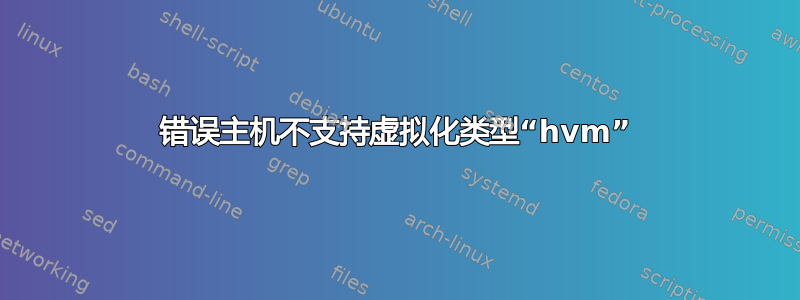
我在使用 libvirt 在 KVM 上安装 vm 时遇到问题virsh install
sudo virt-install -n ccnx1 -r 512 --vcpus=1 --os-type=linux --accelerate --nographics -v -l ~/ubuntu-12.04.5-alternate-i386.iso --disk path=/var/lib/libvirt/images/test.img,size=5 -x "console=ttyS0"
控制台的输出ERROR Host does not support virtualization type 'hvm'
在安装 qemu 1.2.0 之前(为了使用 qemu-img),安装 VM 工作正常,但在安装 qemu 之后,生成了上述输出
我的 kvm 版本是QEMU 模拟器版本 1.0(qemu-kvm-1.0)
virsh 功能
<capabilities>
<host>
<uuid>00000000-0000-0000-0000-00259091d77a</uuid>
<cpu>
<arch>x86_64</arch>
<model>Westmere</model>
<vendor>Intel</vendor>
<topology sockets='1' cores='4' threads='1'/>
<feature name='rdtscp'/>
<feature name='pdpe1gb'/>
<feature name='x2apic'/>
<feature name='dca'/>
<feature name='xtpr'/>
<feature name='tm2'/>
<feature name='est'/>
<feature name='vmx'/>
<feature name='ds_cpl'/>
<feature name='monitor'/>
<feature name='pbe'/>
<feature name='tm'/>
<feature name='ht'/>
<feature name='ss'/>
<feature name='acpi'/>
<feature name='ds'/>
<feature name='vme'/>
</cpu>
<power_management>
<suspend_mem/>
<suspend_disk/>
<suspend_hybrid/>
</power_management>
<migration_features>
<live/>
<uri_transports>
<uri_transport>tcp</uri_transport>
</uri_transports>
</migration_features>
<topology>
<cells num='1'>
<cell id='0'>
<cpus num='4'>
<cpu id='0'/>
<cpu id='1'/>
<cpu id='2'/>
<cpu id='3'/>
</cpus>
</cell>
</cells>
</topology>
<secmodel>
<model>apparmor</model>
<doi>0</doi>
</secmodel>
</host>
</capabilities>
答案1
- 检查
kvm和kvm_intel是否已加载(lsmod |grep kvm) - 如果没有加载,请
modprobe尝试 - 如果失败,请检查您的 BIOS,CPU 标志将显示功能,但不会显示实际启用或未启用的功能。您应该启用 VT,如果发现它被禁用,请确保您不仅启用它,还运行服务器的完整电源循环。


