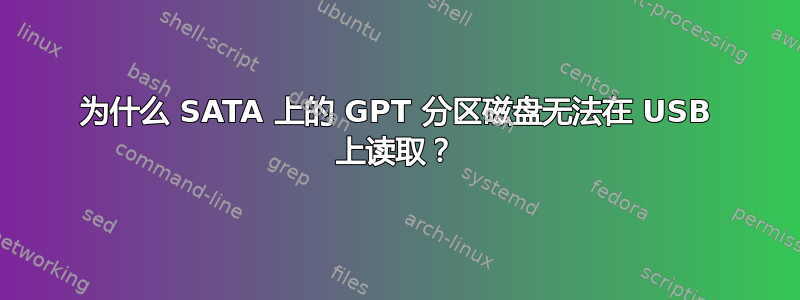
如果我将 4TB 磁盘连接到 SATA 时对其进行 GPT 分区,则一切正常。如果我将磁盘放入 USB3 外壳中,则会出现
[root@localhost liveuser]# sfdisk /dev/sdb
sfdisk: Checking that no-one is using this disk right now ...
sfdisk: OK
Disk /dev/sdb: 486401 cylinders, 255 heads, 63 sectors/track
Old situation:
Units: cylinders of 8225280 bytes, blocks of 1024 bytes, counting from 0
Device Boot Start End #cyls #blocks Id System
/dev/sdb1 0+ 267349- 267350- 2147483647+ ee GPT
start: (c,h,s) expected (0,0,2) found (0,0,1)
/dev/sdb2 0 - 0 0 0 Empty
/dev/sdb3 0 - 0 0 0 Empty
/dev/sdb4 0 - 0 0 0 Empty
sfdisk: Input in the following format; absent fields get a default value.
<start> <size> <type [E,S,L,X,hex]> <bootable [-,*]> <c,h,s> <c,h,s>
Usually you only need to specify <start> and <size> (and perhaps <type>).
sfdisk: /dev/sdb1 :
该磁盘上有一个 EXT3 文件系统。
问题
为什么 SATA 上的 GPT 分区磁盘无法在 USB 上读取?
答案1
最有可能的是,在一种情况下(sata 或 usb),它使用其原生 4K 扇区,而在另一种模式下,它模拟 512B 扇区。
可能有 bios/sata 控制器选项可以帮助解决这个问题。或者,如果这是预期用途,您可以通过 USB 连接对其进行格式化。驱动器上甚至可能有一个跳线,强制它始终模拟 512B 扇区。


